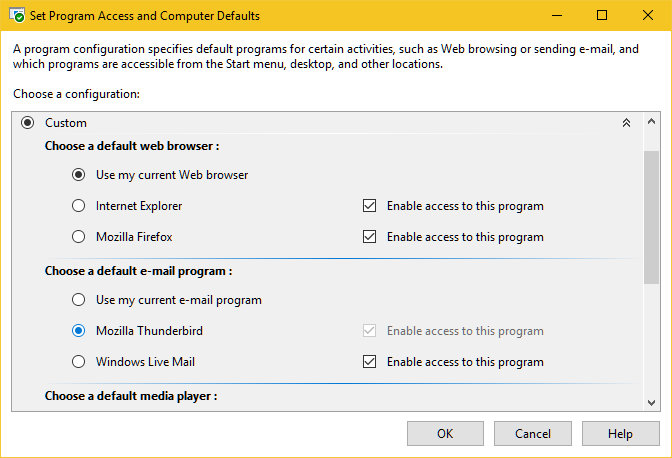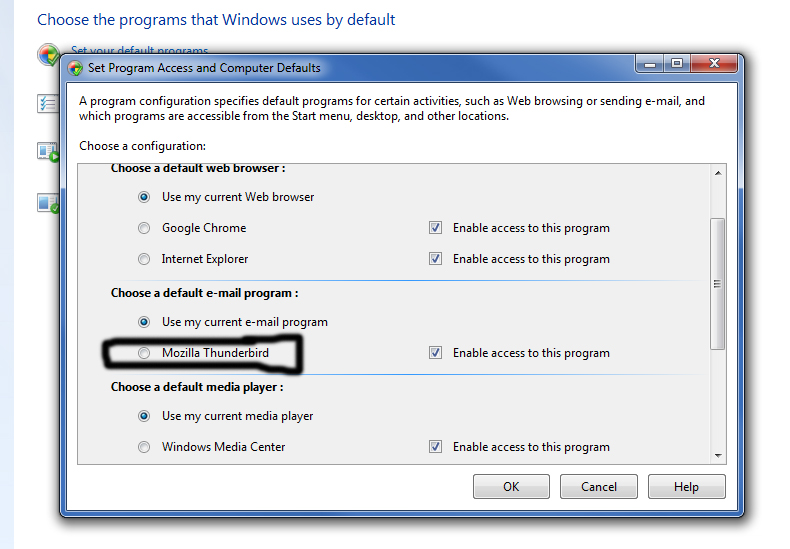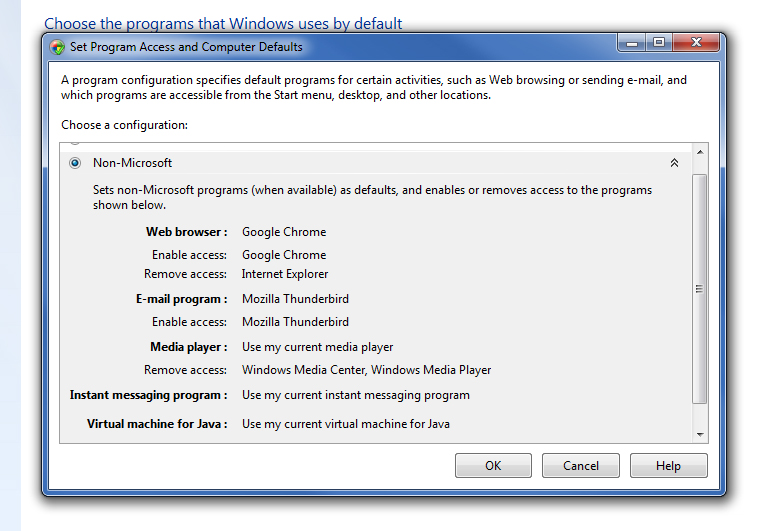Cannot Send Purchase Orders In Quickbooks with Thunderbird After Latest Update.
I send my Purchase Orders thru QuickBooks via thunderbird. It use to send the .pdf attachment to thunderbird and it would open a new email message. Now my QB says please set up your email. it is selected to web mail like it always has been. My other machine uses windows live mail and it still works. So it does not look like a QB issue?? And idea what changed in the new release that would cause this??
Được chỉnh sửa bởi sevensat vào
Tất cả các câu trả lời (9)
as Thunderbird is not "Web mail" I have no idea how it ever worked for you.
Or perhaps this is mapi related? https://mzl.la/2q3AUlL
I just upgraded to QuickBooks 2017 and still same issue. here is what QB says about email
Send E-mail using
Choose which e-mail program you want QuickBooks to use. If you have Outlook, Outlook Express, or Thunderbird installed as your default email program, QuickBooks automatically uses it when sending email.
This stopped working after the newest thunderbird update???? Why and can I go back to a pervious version?
The list of MAPi bugs above contains a fix for W7 users to recover the connection between programs like QB and TB: install MS VS runtime.
https://www.microsoft.com/en-us/download/details.aspx?id=53587
https://www.mozilla.org/en-US/thunderbird/52.2.1/releasenotes/
I installed - https://www.microsoft.com/en-us/download/details.aspx?id=53587
Still no go???
Does it help if you set TB as the default email program in Control Panel as explained here, and also under 'Set program access and computer defaults', Custom, as shown in the picture.
I tired that but every time I change it and save and go back in it defaults to this. It will not stay checked under TB. It keeps going back to the other
Được chỉnh sửa bởi sevensat vào
non-microsoft
sevensat said
I tired that but every time I change it and save and go back in it default to this
That's OK, it just means you have no other email programs installed. TB is your 'current email program'.