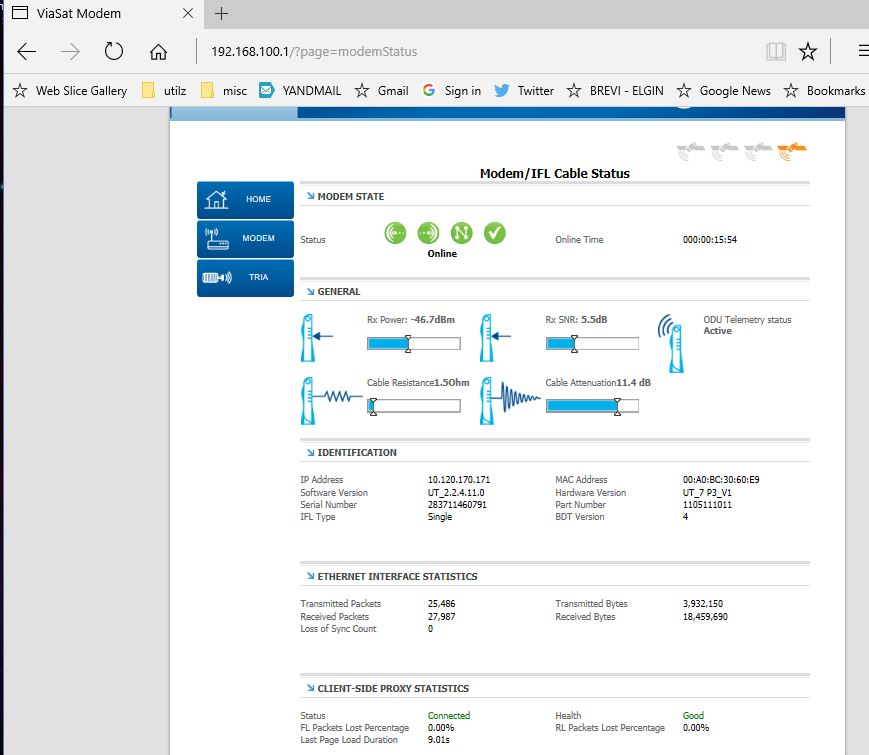Home radio (modem) 192.168... does not show latest stats
I can query my WAN statistics through the usual 192.168.nnn.1. etc Recently I had a problem connecting to my provider (he's in a satellite 37,000Km away, and I use a VIASAT modem). My default browser is Firefox but it somehow never showed the error. Or at least, once the error statistics were fixed, it never showed in Firefox. Both Edge and Chrome gave me the correct radio statistics. But FF kept showing the page from a couple of days previous.
The problem has now been fixed, but to see my current radio status, I must use either Edge or Chrome.
FF just shows the page from several days ago Yes, I cleared my cache, (TOOLS / OPTIONS / ADVANCED / NETWORK) and even readjusted the cache size several times. I even disabled all my add-ons. But even now FF shows the radio status from "back then". How do I clear this mysterious cache page? Check the SNR stats in screen-snips below- The EDGE stats are OK, but the FF picture shows Rx SNR of 2.9 DB of several days ago. FIREFOX ALWAYS show this reading!
Tất cả các câu trả lời (2)
Your postings software needs some work! Whats with the (HTML5?) slider in the middle of my above question? And my two attachments have disappeared! They originally showed as FOUR so I deleted the duplicates. Obviously these were just echos, so I'll post them again HERE. And my Gravatar does not show- perhaps because it uses a different email address - tech@aqk.ca instead of ubu@aqk.ca. Jeeeezz.....!
Được chỉnh sửa bởi aqk vào
Done the whole Ctl+F5 and shift+reload bit.
This page remains static. From here on in I shall have to use either Edge or Chrome to check this 192.168.100.1 device and get its current status. Firefox just continues to show the page from a month ago.
Is anyone at Firefox home?
Được chỉnh sửa bởi aqk vào