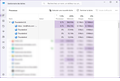High CPU useage when TB is out of focus
Hi,
I'm on a fresh Windows and the CPU usage is waaaaay too big. When TB is out of focus, it uses about 10% of my CPU. This can go up to 15% when the window is active. It's not doing anything, not downloading or compacting or anything.
Thanks !
Modified
Chosen solution
Hi, sorry for the delay.
No, I only have 10 folders with 100 items tops in each. I definitely wasn't copying or moving mail around ... The issue was resolved in the latest update, I still don't know what caused it but it looks like an edge case at this point
Read this answer in context 👍 0All Replies (8)
What shows in Thunderbird activity manager at that time. I find it is often indexing the monitor reports that Thunderbird is determining what needs to be indexed. When it gets to much, I delete the global index and let it start again. It is notoriously problematic with getting out of sync with reality. https://support.mozilla.org/kb/rebuilding-global-database
thanks, I didn't know about this process nor about the activity manager, but I'm afraid it's something else. I even did the rebuilding process but it was rather quick.
Hello there
Using the Activity manager .
Activity manager The usage of 10% on the pc is normal it is normally oke for the use of a healthy background and it can go up to 15%.If the usage is not 10% or 15% it went after a direct startup of Windows . .
Well I can say for sure that in previous versions, Thunderbird used less than 1% CPU. Here is a screenshot of my task manager of when I open Thunderbird for a minute. Btw, I just discovered that it also uses some bandwidth. It might be linked to a problem with the chat functionality.
If you problem is not chat related, and a necessary factor is a Thunderbird upgrade, then we should be able to find the cause through a combination of information from you: 1. A performance profile using https://support.mozilla.org/en-US/kb/profiling-thunderbird-performance 2. A regression range using https://mozilla.github.io/mozregression/quickstart.html
Couldn't do a performance profile - The profile setting window was blank and profile.firefox.com showed no recent results after running the test with default options.
However, I used mozregression to switch to version 135 and everything works great, I have a 0% average and it peaks to 2% when I open a big mail with pictures.
Tim said
Couldn't do a performance profile - The profile setting window was blank and profile.firefox.com showed no recent results after running the test with default options. However, I used mozregression to switch to version 135 and everything works great, I have a 0% average and it peaks to 2% when I open a big mail with pictures.
Thanks for that information! And thanks for the performance screen shots, but honestly pretty much anything other than the profiler is of no help - except having the actual CPU usage numbers.
And interesting because:
- The only reported performance issue I find for version 136 is Bug 1953504 - Very noticeable performance regression from Bug 1924402 makes moving/copying messages very slow on Windows.
- Of the code changes in version 136.0 I don't see any that should cause a performance issue. But if any do, Bug 1942554 - Better prioritise closing of idle message databases Bug 1942554 - Better prioritise closing of idle message databases, is a candidate.
Would you say that you have more than 50-100 active folders?
Suluhisho teule
Hi, sorry for the delay.
No, I only have 10 folders with 100 items tops in each. I definitely wasn't copying or moving mail around ... The issue was resolved in the latest update, I still don't know what caused it but it looks like an edge case at this point