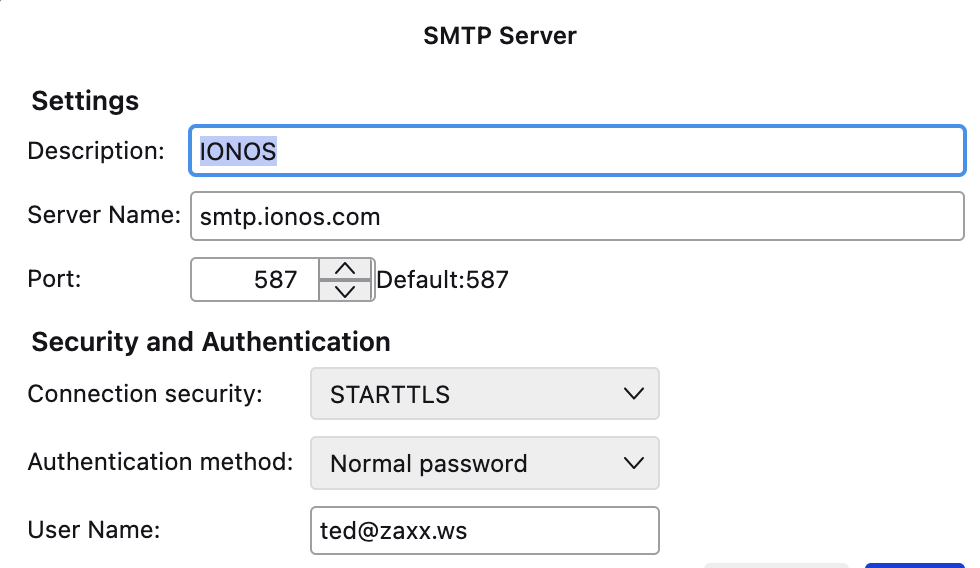Can receive but not send emails
For a few months now I get a Send Message Error whenever I try to send an email from one of my addresses (see first screenshot below). I've checked my SMTP server settings and they all seem to be correct. (2nd and 3rd screenshots). I'm using the latest version of Thunderbird on Mac OS 15.3 Sequoia. I have no firewalls. What could be the problem and how can I fix it?
Chosen solution
All Replies (3)
The SMTP server probably requires the username used to authenticate to be the same as the 'From:' address of the message being sent. The username shown in your outgoing server settings is not even in the same domain. Do you have more than one account set up with this outgoing server maybe?
It looks like you're trying to send from the bajareque.com account on an smtp with a zaxx.ws User Name. Most providers require the User Name of the sending account to match the User Name of the smtp. Check that you have separate smtp servers defined for each account, and that each account points to the correct smtp.
Suluhisho teule
Thanks for the help guys. That worked.
Ted