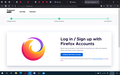My typing cursor is everywhere!
For no reasons after install latest update on my Firefox Nightly version 90.0a1 i can type everywhere in any site even there isn't any typing space (idk how to say it), here's some images where my cursor shows a typing line :)
if someone can help me :)
...and sorry im from bulgaria
Chosen solution
Note that you may have switched on caret browsing accidentally. You can toggle caret browsing off/on by pressing F7 (Mac: fn + F7) like posted above.
See also:
- Options/Preferences -> General: Browsing
remove checkmark: [ ] "Always use the cursor keys to navigate within pages"
Note that this is a Firefox accessibility feature. See Using a keyboard to navigate within webpages:
Read this answer in context 👍 1All Replies (3)
Press F7
Suluhisho teule
Note that you may have switched on caret browsing accidentally. You can toggle caret browsing off/on by pressing F7 (Mac: fn + F7) like posted above.
See also:
- Options/Preferences -> General: Browsing
remove checkmark: [ ] "Always use the cursor keys to navigate within pages"
Note that this is a Firefox accessibility feature. See Using a keyboard to navigate within webpages:
Thanks cor-el, I found it