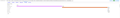Sporadic DNS and Connection timings taking 30 seconds
Ever since upgrading to Windows 11, my Firefox installation has occasionally been unable to resolve domain names of some websites. Example domains:
As I was trying to debug this, I discovered that the DNS resolution and connection timings are just over 30 seconds (see the attached image). This is highly unusual.
- The issue does not occur with other web browsers on my computer (i.e., Microsoft Edge).
- The issue has persisted across reboots.
- I have already reinstalled Firefox (and wiped the temp files and appdata profile before installing again).
- The issue does not occur with other devices on my home network.
- DNS over HTTPS has been manually disabled.
- Changing DNS resolvers in my Windows settings does not fix the issue.
- The issue is still present with a fresh, unmodified installation of Firefox.
Any help would be greatly appreciated! I love Firefox and do not want to switch to a different browser.
Krejt Përgjigjet (4)
If you re-enable DNS over HTTPS and make it strict (i.e., no fallback to the system resolver), does that make any difference? For example, does it fail quickly? See: Configure DNS over HTTPS protection levels in Firefox.
Also:
Although most people are not intentionally using a proxy server, Firefox may discover one set up in your system settings. Sometimes forcing Firefox to ignore those settings helps with weird connection issues. Here's how:
Open the Settings page using either:
- "3-bar" menu button > Settings
- (menu bar) Tools > Settings
- type or paste about:preferences into the address bar and press Enter/Return to load it
In the very tiny search box at the top of the page, type proxy and Firefox should filter to the "Network Settings" section of the page.
Click the Settings button, change the top setting to "No Proxy" and then click the OK button at the bottom of the dialog to save your change.
Any difference?
jscher2000 - Support Volunteer said
If you re-enable DNS over HTTPS and make it strict (i.e., no fallback to the system resolver), does that make any difference? For example, does it fail quickly? See: Configure DNS over HTTPS protection levels in Firefox. Also: Although most people are not intentionally using a proxy server, Firefox may discover one set up in your system settings. Sometimes forcing Firefox to ignore those settings helps with weird connection issues. Here's how: Open the Settings page using either:In the very tiny search box at the top of the page, type proxy and Firefox should filter to the "Network Settings" section of the page. Click the Settings button, change the top setting to "No Proxy" and then click the OK button at the bottom of the dialog to save your change. Any difference?
- "3-bar" menu button > Settings
- (menu bar) Tools > Settings
- type or paste about:preferences into the address bar and press Enter/Return to load it
I am unable to use DoH. This is a corporate-managed device and I believe they have blocked DoH requests. I can confirm the DNS resolver I use is resolving all regular domains and DoH domains (such as mozilla.cloudflare-dns.com) correctly and quickly.
I changed my proxy settings in Firefox from "use system proxy settings" to "no proxy" and there was no difference.
I think it is also worth pointing that when the DNS fails to resolve, refreshing the page a few times fixes things. In addition, after the initial 60 second wait when resolving a specific domain, it is smooth sailing after that.
.....
Ndryshuar