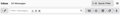After marking all messages are read all folders show no messages
After a major disk failure I had to import a profile from backup. So I now have my default (live) profile and the old (imported) profile. I moved the old messages into the default (live) profile. My live Inbox now has 8000 unread messages. After I mark these as Read no messages are displayed under any folder.
Using https://support.mozilla.org/bm/questions/1281467 to reset everything the I can see things again but as expected I still have 8000 unread messages.
Including other folders I have over 15K of Unread message after resert
Any ideas how to fix ?
Cheers
Krejt Përgjigjet (3)
Further testing ..... after resetting and running 'all message filters' then all folders are again empty
Did you use the "Tools" - "Import" menu option to import your old profile?
Did you really move messages out of the old profile instead of copying/importing them? Why did you choose to put old messages into a new profile instead of using the old profile?
If the messages are still in your old profile, you should be able to access them by telling Thunderbird to use that profile:
- Under the "Help" menu, select "Troubleshooting information".
- Click on "about:profiles".
- Make your old profile the default profile.
- Close and open Thunderbird.
But maybe you'll have the same problem with disappearing messages anyway. Is this a POP account? Do you have any message filters set? Are you using any add-ons?
Ndryshuar
One possible explanation for the disappearing messages is that you have the quick filter set to show only unread messages and to apply to all folders.
Do you? Do you know how to check? If not, please post a screenpic of the area shown in my screenpic.