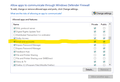Account settings changes required by email host
My email host requires changes to connection settings (this is for an existing account), specifically to increase security but also specifying new incoming and outgoing server names.
I have meticulously copied the settings provided by the host for this purpose but Thunderbird will not (cannot?) connect to the server.
Thunderbird is not asking for my password, nor does the password appear in TB's 'Saved Passwords'.
So I tried 'Add Mail Account', entered all the new settings manually, but TB responds 'Incoming server already exists' (presumably because I had already changed the existing account settings?) - see screenshot.
Should I remove the existing account before trying 'Add Mail Account'? Although that would seem unlikely to work, since the existing account with the new settings does not connect.
Support from my email (and broadband) host has been practically useless, so I thought I would ask the wonderful brains on TB forum if they can give me any clue as to where things are going wrong?
Krejt Përgjigjet (8)
maybe if you post a screenshot of your incoming server settings pane , plus the instructions you were given (new server names, port number, security settings, etc) someone here can give some suggestions.
OK here goes; I'm a bit slow at this. (I have to consider, also, whether my email host (ClaranetSoho) is blocking me for whatever reason - although it would be very unprofessional to do that without informing me, of course.) It should also be noted that I have a 'legacy' email address - since 1998! Maybe they (the original company has been bought and sold several times) don't like that.
Here are:
1. Screenshot of required settings as supplied by email host.
2. Screenshots of my Thunderbird account new settings - Incoming Server and Outgoing Server.
They look identical to me; maybe I've missed something else.
It is also a puzzle that TB is not asking for my password (I have tried several restarts with the new settings).
Any further help would be gratefully received.
Please check your Firewall
Exit Thunderbird Access Firewall which might be controlled by computer default or by an Anti-Virus product you installed.
Thunderbird program must be set up as an allowed program to ensure no ports are being blocked. Please confirm Thunderbird is set up as an alowed program in Firewall.
Thanks for the response, Toad-Hall.
I use only Windows Defender; no third party AV is installed.
I checked WD and it shows email access enabled, so there shouldn't be a problem there(?).
I'm puzzled that TB shows no error/warning notification when I click 'get messages'. I have another account (Outlook.com) which works perfectly well; a very brief notification appears at the bottom of the window when TB connects to Microsoft's server, but no reference to my Claranet account.
I note that Outlook.com uses a different port (993) from pop.clara.net (995) but I don't think that is significant?
re :I note that Outlook.com uses a different port (993) from pop.clara.net (995) but I don't think that is significant?
That just means outlook is using imap connection and clara is using pop. They use different ports.
I notice you have 'email and accounts' selected for Public and Private, but I believe this relates to Microsoft accounts, so may include the outlook account because it's an alias in a Microsoft account.
But image does not specifically show it allows Thunderbird program access nor the Thunderbird updater.exe which includes non microsoft accounts.
I notice it has 'Allow another app' button greyed out. If you click on 'Change Settings' then I think it should enable that button. Does it enable the button if yes, click on it then add Thunderbird program.
Please confirm Thunderbird program thunderbird.exe is now allowed: C:\Program Files\Mozilla Thunderbird
Ndryshuar
OK I've added TB.exe to Defender - thanks for that tip.
However, TB will still not connect to my host server, and is not asking for my password.
I'm wondering, given that the same profile on my laptop works fine, could my desktop TB itself be broken in some way?
One surprise to me was finding two installations of TB in Programs and Features. Is that normal/not a problem? TB Help>About reports that I am presently on v128.3.3esr (32-bit), whereas Releases says the latest version is 137.01 (not esr).
Anything significant there?
re : OK I've added TB.exe to Defender
Defender Firewall image not quite what I expected - I expected to see it list the location - same as Firefox. eg: Firefox (C:/Program Files/Mozilla Firefox) In the Defender Firewall image I expected to see a bit more than just 'Thunderbird'. eg: Thunderbird (C:/Program Files (86)/Mozilla Thunderbird )
It looks like you have Windows 64 bit computer. You have download and install Firefox for 64bit because the Defender Firewall says Firefox (C:/Program Files/Mozilla Firefox)
re :TB Help>About reports that I am presently on v128.3.3esr (32-bit) I thought you would be using 64bit and a bit more up to date as current version is 128.9.1esr
re : I am presently on v128.3.3esr (32-bit), whereas Releases says the latest version is 137.01 (not esr). Do not be worried about this. It just depends whether you want to be on 'ESR' or 'Release'. Personally, I would stay with ESR 128* at the moment. But it's your choice. It seems odd you are using 32bit and not 64 bit.
What is the difference between the two types of release: 'ESR' (new features are annual but bug and security fixes are monthly) The official annual extended support release. This release is intended for users who want all available new features on an annual basis and stability/security fixes on a monthly basis.
'Release' (more updates - both any new features and security/bug fixes are monthy) The official monthly release. This release is intended for users who want all available new features and bug fixes on a monthly basis.
Usually a new installation does not solve anything, but in your case it may be worth a try. Let's get a clean installation. Exit Thunderbird if running.
In Control Panel - 'Uninstall or change Program' Uninstall the v128.3.3esr version and if after doing that the other 115* version still displays then uninstall it. Do not delete or do anything with Profile folders and files.
Then go to the following link:
- https://www.thunderbird.net/en-US/thunderbird/all/
- Select the language you prefer - 'English (British)'
- For 'Release Channel' select: 'Thunderbird Extended Support Release'
- Click on the 'need a specific installer' > chevron to see options and select the '64bit (.exe)'
- Click on 'Download'
The 64 bit should install in C:\Program Files\Mozilla Thunderbird After installing please check Firewall again and make sure it selects the 'thunderbird.exe' in that location, so you can set as allowed.
Thank you Toad-hall; I now have a 64bit install of TB, v128.9.2esr as you suggest, on my W10 Pro desktop.
The mystery deepens - TB downloads my Outlook.com messages OK but makes no attempt (it seems) to connect to pop.clara.net. Still not asking for my password. (My laptop, W11 Home, with the same settings works fine although message-wise it's now somewhat out of sync with my desktop TB.)
As you can see TB is enabled in Defender. Also I checked Defender's 'Inbound Rules': TB private is allowed, domain is not. Is that significant? I haven't changed that because I don't know what it means.