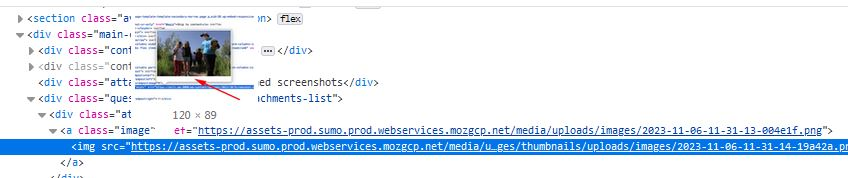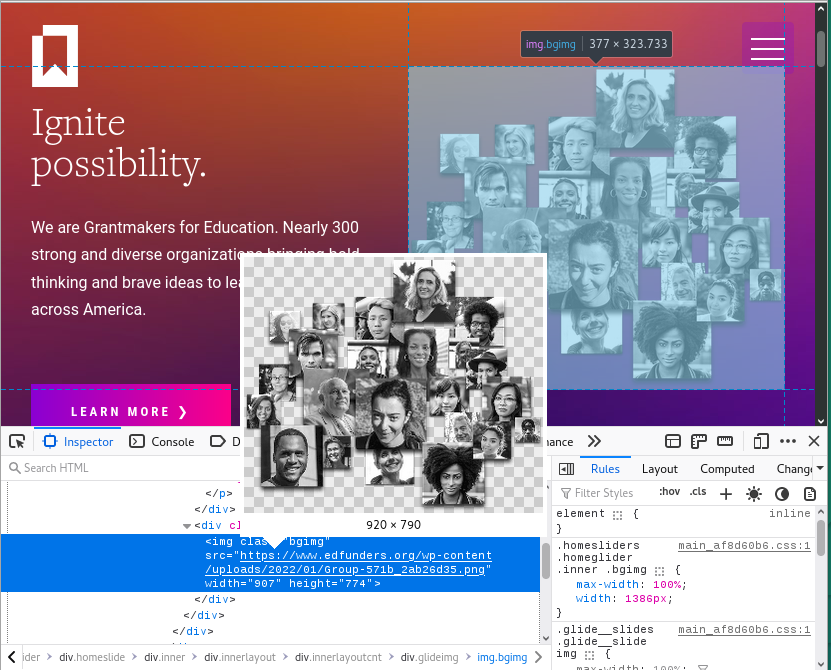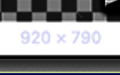Image dimension when hovering source code
Hi there. I thought for sure this used to exist, or maybe things have changed? I am thinking I used to be able to hover over an image url in the source code and it would list the intrinsic image dimensions below the preview in the source code window. Maybe I was imaging this?
Thanks for your time.
Zgjidhje e zgjedhur
Hey zeroknight. You nailed it. I switched to light from automatic, which was using dark mode, and the dimensions are visible now. Thanks so much for figuring that out!
Lexojeni këtë përgjigje brenda kontekstit 👍 0Krejt Përgjigjet (8)
Hmm, you may have found an exception to the rule. If I use the Developer Tools' DOM inspector on your thumbnail above, a size does appear below the image. See my upload. I've never relied on this feature and am not aware of situations where it may fall short. Does it work on any images anywhere? If not, then maybe a reinstall is of Firefox is in order?
Hope that helps a little.
Is this image shown on the page (i.e. rendered) or some kind of preloaded image and not yet displayed?
Can you post a link to a publicly accessible page (i.e. no authentication or signing on required)?
Thanks for replying. https://www.edfunders.org/ I now am seeing it displayed at the top in the rendered view (A), but I thought it used to be displayed in the dev console (B). This will work. Apologies for not noticing this earlier.
Hi @tao101. Didn't see your note before replying. Yes that is how I remember it used to render. Not sure what happened but the new config will work as well. Thanks for your reply.
Actually, I'm not sure it will. That particular image is 920 x 790 pixels. Off the top of my head, I'm not sure what those numbers signify that appear above the image.
I still see the dimensions in the developer tools. What you see in the browser window are the rendered (scaled) dimensions.
The image dimensions are visible in your screenshot but the text contrast is very low. Try changing the light/dark mode of your system theme, browser theme and devtools theme.
Does it still happen in a new profile? An easy way to test a new profile is to install Developer Edition and see if it happens there or refresh your existing profile.
Zgjidhja e Zgjedhur
Hey zeroknight. You nailed it. I switched to light from automatic, which was using dark mode, and the dimensions are visible now. Thanks so much for figuring that out!