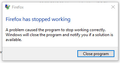Firefox stops working when attaching a file in Gmail
I use Win 10 x64, latest Firefox 59.0.2, and Gmail. When trying to attach a file to an email, a window pops up when I navigate to the folder containing the file (see attached screenshot) saying Firefox has stopped working. It doesn't happen for every folder, only when Firefox tries to open one particular folder. I've tried doing a binary chop of the files in the folder, ie. creating another folder and moving half the files into it, and continuing until I end with a folder containing only two files. Windows File Explorer (WFE) is quite happy opening the folder, but Firefox falls over. Restarting Windows has no effect, and only Firefox has this problem. I first encountered the problem when trying to send one particular file. I eventually used WFE to move it into another folder and then Firefox was happy to attach it I can't see anything wrong with file itself, or the folder. Any ideas as to how to progress?.
Krejt Përgjigjet (2)
Hi
Thank you for your question. So that we can understand this issue better, could you tell us the size of the file and the file extension (the three of four letters after the . in the file name)?
With this we may be able to find a solution for you.
Hi, I don't think the problem is caused by the file I'm trying to to attach, because Firefox stops just after opening the folder, before I can select the file. I've attached a screenshot of the folder as displayed by WFE. Just to to make the problem more confusing, neither of the files shown in the folder is the file I actually wanted to send - let me explain.
I wanted to send a file called Jar Lid.stl, which has a size of 3,713KB, and resided in a folder called Fusion. Firefox failed when opening the folder. I restarted Firefox, tried again, and it failed again. I tried disabling all add-ons, and it still failed. I then tried re-booting Windows, but the problem remained. I then copied the desired file into the parent folder, and managed to attach it OK. Then, although I'd managed to send the file OK, I wanted to know what the problem was, so I defined a new folder, called Fusion2, moved half of the files in Fusion to Fusion2, and Firefox failed on both folders, so I created a third folder, called Fusion3 and moved half of Fusion2 to it. The problem remained. I continued this process until I had just two files in Fusion3 and Firefox still failed. If I create 2 new folders, Fusion4 and Fusion5, and copy one of the files from Fusion3 to Fusion4, and the other one to Fusion5, Firefox is happy with either of the new folders, but still fails with Fusion3. Mysterious what!