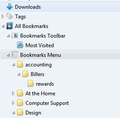I can only sync my tabs! The booksmarks on my PC are not showing up in iOS!
Bookmarks from my PC are not showing up at all on my iOS app. I tried to uninstall the app and un-sync and then resync. Still nothing...
Krejt Përgjigjet (3)
HI tedgotsoul , I understand that bookmarks from the PC are not syncing on Firefox for iOS. Can you please share the folder structure of the first layer of bookmarks (from the PC)?
Please see How do I create a screenshot of my problem?
Once you've done this, attach the saved screenshot file to your forum post by clicking the Browse... button below the Post your reply box. This will help us to visualize the problem.
Please allow the bookmarks to sync to the ios device for about 15 mins after the first install. If not, I would suggest to logout of the sync account on the ios device and log back in.
Please post back with the screenshot.
Ok, does this screenshot help?
I did try logging in and out of the iOS device and it didn't make a difference.
Thanks for your help@
does that make a difference with the folder hierarchy?