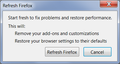Why doesn't Firefox make it obvious what "Refresh" does?! Are you people out of your minds?!!! This is NOT a rhetorical question. WHY?
I have to restore everything manually and some things I have to simply re-download. On top of that my password history only appears to be backed up to 6 months ago. Jesus Christ, this all could have been avoided with an idiot box. I seriously did not think "Refresh" meant "Wipe." The word "refresh" usually has an entirely different connotation when it comes to internet browsers, and I'm wondering why your development team thought it at all a good idea to use it for this. At least you could have used a different word like "Wipe" or "Reset" even, along with an idiot box.
Seriously, I am deeply curious how such a decision got made. Mozilla, please enlighten me as to the thought process that allowed this to be a feature.
Ndryshuar
Krejt Përgjigjet (9)
Hi, please don't use offensive language. The people who answer questions here, for the most part, are other Firefox users volunteering their time (like me), not Mozilla employees or Firefox developers.
If you want to leave feedback for Firefox developers, you can go to the Firefox Help menu and select Submit Feedback... or use this link. Your feedback gets collected at http://input.mozilla.org/, where a team of people read it and gather data about the most common issues.
I hope this clarifies for you what Refresh does: Refresh Firefox - reset add-ons and settings
If your question is resolved by this or another answer, please take a minute to let us know. Thank you.
I filed a bug report long ago.
Please do not comment in bug reports. Bug 1141385 - Users are told to Refresh Firefox without being warned of results https://bugzilla.mozilla.org/show_bug.cgi?id=1141385
These can't get your data back, but will help in the future.
These add-ons can be a great help by backing up and restoring Firefox
FEBE (Firefox Environment Backup Extension) {web link} FEBE allows you to quickly and easily backup your Firefox extensions, history, passwords, and more. In fact, it goes beyond just backing up -- It will actually rebuild your saved files individually into installable .xpi files. It will also make backups of files that you choose.
OPIE {web link} Import/Export extension preferences
I've removed the profanity from the original question. Please read Mozilla Support rules and guidelines, thanks.]
When you use the Firefox Refresh feature then a new profile is created and some personal data (bookmarks and history, form data, tabs) is automatically imported. The current profile folder will be moved to an "Old Firefox Data" folder on the desktop. Installed extensions and other customizations (toolbars, prefs) that you have made are lost and need to be redone.
It is possible to recover data from the "Old Firefox Data" folder on the desktop, but be cautious not to copy corrupted files to avoid carrying over problems.
You can copy files like these to the current Firefox profile folder to recover specific data.
- bookmarks and history: places.sqlite
- bookmark backups: JSON backups in the bookmarkbackups folder
- SQLite files like cookies.sqlite (cookies) and formhistory.sqlite (saved form data)
- logins.json and key3.db (decryption key) for Passwords saved in the Password Manager
- cert8.db and possibly cert_override.txt for (intermediate) certificates stored in the Certificate Manager
- persdict.dat for words you added to the spelling checker dictionary
- permissions.sqlite for Permissions and possibly content-prefs.sqlite for other Site Preferences
- sessionstore.js for open tabs and pinned tabs and tab groups
- https://support.mozilla.org/kb/Recovering+important+data+from+an+old+profile
- http://kb.mozillazine.org/Transferring_data_to_a_new_profile_-_Firefox
You can use this button to go to the current Firefox profile folder:
- Help > Troubleshooting Information > Profile Directory:
Windows: Show Folder; Linux: Open Directory; Mac: Show in Finder - http://kb.mozillazine.org/Profile_folder_-_Firefox
Where did you trigger the refresh? I'm used to seeing a small panel like the attached that lists the main types of "data loss" you would expect. It would be a good idea to add a link to the full article there for users who want more detail.
The process isn't perfect, so sometimes things that should be migrated (bookmarks, passwords, etc.) are not migrated. However, in those cases, we usually can help with data recovery -- if you don't do anything drastic like a Windows system restore without making a backup first...
Where are you in your recovery process?
Hi. I originally wrote the question out of frustration, and if I'd calmed down fist I probably wouldn't have used profanity in it, but it wasn't even aimed as a question to be solved by the general public. I was not and am not asking for help recovering Firefox, I sincerely wanted to convey my frustration about the way Mozilla labeled something quite drastic with a word that seems very innocuous. I'm aware that most of the people who answer these questions are the general public, but I figured it was likely someone from Mozilla might see the question anyway.
I admit I wasn't giving Firefox my full attention at the time. I had only closed it in the first place to save on resources while playing an MMO on my non-gaming laptop. I was still playing the MMO when I restarted it. Maybe it was mindset that even in the MMO I was playing, you get multi-step idiot boxes before you discard anything remotely important, let alone several years worth of browser customizations. However, I wouldn't have imagined that something that would cause this big a headache from a piece of generally very trusted software wouldn't come with a bigger warning.
Some suggestions, in order of significance: 1) Please have a second box with something along the lines of "Warning: are you sure you want to do this? This operation will.." This probably would have stopped me dead in my tracks and I've carefully read what I was about to do, and probably would have Googled it in another browser or on my phone.
2) The word "Refresh" already has a meaning when it comes to browsers. It means something quite innocuous and is inappropriate for a situation like this. Please use a different word, any word, like "Browser Reset" or "Browser Recover" or something.
3) The line "Start fresh to restore performances and fix problems" sounds like an advertisement for something benign and painless. I'd rather have literally been kicked in the head if it would have reversed the situation.
Anyway, in the end I've recovered most things other than some of my adblocking extensions and my extensive No-Scripts whitelist (which is a pain, but I can live without blocking unknown scripts as my default browsing mode for now). Thank you to the people who took an interest in the question.
jscher2000 said
Where did you trigger the refresh? I'm used to seeing a small panel like the attached that lists the main types of "data loss" you would expect. It would be a good idea to add a link to the full article there for users who want more detail. The process isn't perfect, so sometimes things that should be migrated (bookmarks, passwords, etc.) are not migrated. However, in those cases, we usually can help with data recovery -- if you don't do anything drastic like a Windows system restore without making a backup first... Where are you in your recovery process?
Thank you for the attached image, I appreciate it, it helped me reconstruct what I did in the exact moment I clicked "Restart Firefox."
The main thing I'm still missing (that I care about) is my No Script whitelist. I haven't actually gone about looking for that yet, as my initial attention was given to restoring higher priority things, like my bookmarks and layout. If you happen to have any suggestions on it though, I'd be grateful.
Again, the question was non-rhetorical, written largely out of frustration, and probably would have been better off filed in the bug reports subforum (this is my first time on the Mozilla forums and I registered in order to post this). Thank you for your interest.
If you want to leave feedback for Firefox developers, you can go to the Firefox Help menu and select Submit Feedback... or use this link. Your feedback gets collected at http://input.mozilla.org/, where a team of people read it and gather data about the most common issues.
Chromium said
The main thing I'm still missing (that I care about) is my No Script whitelist.
In your old profile folder inside Old Firefox Data, look for the prefs.js file. Right-click > Edit, and then search for the line containing:
capability.policy.maonoscript.sites
That is the whitelist. Can you find it?
Getting it into your new profile without corrupting things is a bit of a question mark for me. I don't know whether you can go into about:config and paste the list to the same prererence, or whether you need to format it as an import file. (In export files, the domains are separated by Unix-style line breaks rather than spaces, but I don't know how strict the import parsing is.)
There is a NoScript Support Forum here: https://forums.informaction.com/viewforum.php?f=7