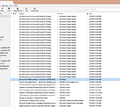Thunderbird was downloading emails and it stopped after 3 emails and singly loads the same email header over and over. Is TB corrupted?
Thunderbird has been working great for almost a year. I had approx 30 emails coming into my inbox (i saw them on my smart phone) and after about 3 email downloads it downloaded "Five Key Factors..." time stamped 2/4/2015 at 8:38 AM and stopped. When I hit "get messages" again it downloaded the same email. Now every time I hit "get messages" it downloads one copy of the same "Five key Factors..." and nothing else. I suspect TB got corrupted during the download process. it may also do it automatically during each download refresh. System info 32GB RAM, 2.25 TB storage, i7 4770K, Wifi (60Mbps) download.
Is there a way to do a reinstall such that it keeps my folders and files intact?
Thanks
Krejt Përgjigjet (4)
Uploaded image
Go to your providers web mail site and delete the problem email there.
this is a favorite party trick on Nortons anti virus, are you using it? Disabling mail scanning is their suggested cure.
Deleting the trouble email(s) seems to have fixed the problem. Thanks much.