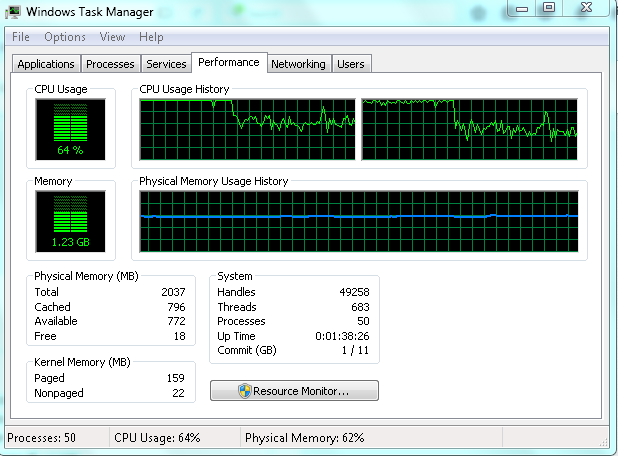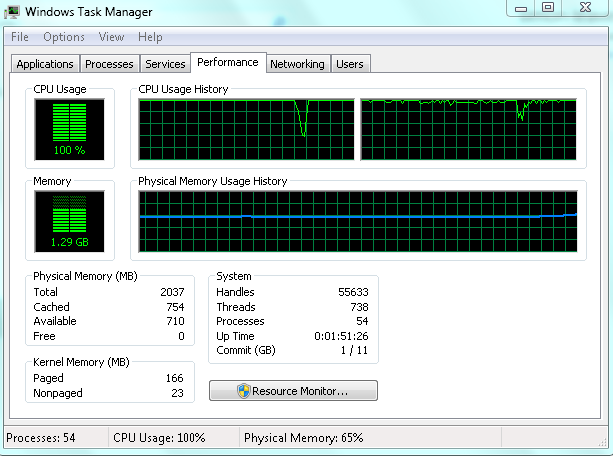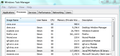Using the refresh tab will this delete my internet history?
Hi I often get Various things happening with firefox as folows
1. Firefoxs just hangs says not rsponding 2. The firefox browser minimises on its own and freezes i have to wait a few minutes before i can before i can un-minimising the browser. 3. Also over the time it starts to use 350,000 K on the processes of my computer which then slows other spplications such as word when using at the same time.
A question about using the refresh firefox button, i know it wont delete my bookmarks and recent tabs but will it delete my internet history?
I have performed basic diagnostics ( yes i'm a IT engineer ) by opening the apps i know get effected and in each session i close 1 application and have narrowed it down to Firefox as when firefox is clossed everything runs smoothly. I look in the process under windows task manager and firefox is the largest always taking up a lot of my CPU, any suggestions
I have windows 7 service pack 1, a intell(R) core(TM)2 duo processor 1.33 GHz, 2MB of ram.
All Replies (15)
Just to add i have disabled the addins and set them to ask when needed 2 of them i have disabled the java one as it says it is unsafe.
Oooooppppsss i got it wrong its not using up my CPU extensively i ment to say RAM. Sorry guys. I have included a picture this time and as you can see i only have 3 tabs open and its at 200,000 K already. Would apreciate any help.
Thanks.
Simon.
A 32bit processor with 2GB RAM may soon struggle if Firefox is used heavily with other applications also loaded and running. Your graphics chip and OS will already be using a significant part of the 2GB. See also
- Firefox uses too much memory or CPU resources - How to fix
- Firefox uses too much memory or CPU resources - How to fix
The Refresh should not clear your History. I would not recommend you use Refresh. As an IT professional there are better options.
The Refresh was introduced as a one click easy fix all solution, but it does not always work as intended and has no one click undo. It also remove all addons. So if it is used make a note of or bookmark the addon sites as it is easiest to reinstall addons individually from their homepages.
Firefox does not backup History. (It has good internal backups for bookmarks, and now even open Tabs).
If you wish to backup your History make a copy of the file places.sqlite and put it somewhere safe. That is the database with bookmarks and History in it. It will in fact be a very good idea to do this.
- Back up and restore information in Firefox profiles
- Note Recovering important data from an old profile_bookmarks-downloads-and-browsing-history
- Try Firefox's safemode does that help ?
- What about with all plugins disabled in safemode ?
- Next step try creating a new additional profile. Slightly more complicated than the Reset. That will have no History and Bookmarks, but they may cause hangs if there are problems and it is much easier working on problems in a new clean profile.
- Profile Manager - Create, remove or switch Firefox profiles
Use the location suggested. Giv it a short name like new-20016-001 Do not attempt to rename or delete profiles you create it is too easy to make mistakes and lose data.
- Profile Manager - Create, remove or switch Firefox profiles
Also look at
But note the steps above address or test most of these issues. Safe mode for instance turns off harwdware acceleration and the new profile recreates a places database.
If Firefox is using 1/5 GB RAM that is not much. Try sorting the memory by use in Task Manger, and also check whether Window is running low on RAM memory and using the page file, that will slow things down a lot.
Those are matters to ask about on a Windows forum.
Hi John
Thanks for replying so quick, How do i go about sorting the memory through Task manager? also how do i go about checking wether windows is running low on memory and using the pagefile? Here is a picture of the page file general usage.
Heres a bit more of an extreme example 100% used :( see pictures
I am not even using Windows at the moment, but I am fairly sure all you do is click at the top of the column and can sort up or down with another click. It looks like you are using the image name to sort on at the moment.
The memory: blue line in screenshots, is probably not your problem.
Both CPU cores are maxed out in the screenshot so sort by CPU to see if it is Firefox using all that. It will not help you directly but you may also wish to consider
Then try the troubleshooting steps I suggested. By all means include the Refresh option, but if you do that maybe remember to bookmark the home sites of your Firefox addons, and it's a good idea to backup that places.sqlite file first as well.
Hi John
I have tried the above and it seems that it its firefox, i saw an article suggesting to delte the cache which might have become corrupt i imagine thats what you was describing earlier when you suggested backing up the addins, i have a script issue with firefox i get regularly i have attached a screen grab for you any idea's on that?
Simon
I was just thinking would changing my pagefile help the speed issue in anyway?
sorry ment to say page file size.
You would need to consult a Windows forum about your page file size.
In times past with XP and earlier on 32 bit systems I used two rules of thumb
- Keep 20 - 25 of the disk space free.
Remembering it had some files with fixed locations , & hibernation file the size of RAM - which could have been of significant size in term of hdd free space.
Defragging was a pain, and probably failed once you were down to about 12% free space. - Use a page file 1.5-2.0 x Ram, with the minimum and maximum the same.
The performance will suffer once a page file is in use. It all suffers even more once the page file fragments as it may if it was a variable size.
If you post and get a reply somewhere about page file size on a 2G Window 7 Sytem let us have the link it will be interesting to follow what the current advice is.
- SevenForums is probably worth trying sevenforums.com
You unresponsive script see
What is the full text of the unreponsive script ? and is it only on certain sites ?
It is probably not unexpected you get such messages if your CPU is maxed out. How is the trouble shooting going ? What have you tried and what happened ?
I see that Java is also using a lot of memory, so maybe check that Java isn't set to run automatically at startup of the computer and set Java to never activate unless you visit websites that do need the Java plugin.
What is the current size of the Windows page file?
Hi John Here is another screen shot of firefox its memory is now taking over 500,000 its getting worse, i hve only looked like you said through taks manager to see if it is firefox on both CPU's and it is plus java but that needs to run as there is an application on there that needs Java so no getting rid of that. Firefox should not be spiking by that much especialy as i only have 3 interenet tabs open and apart from task manager firefox is the only application i have open. i have sent a screen shot oh and i have defragged the hell out of my hard drive with 4 different programs claiming to do something different and the system seems much more responsive lets see how that goes however firefox still crashed as soon as i started it this morning. sure i will let you know about the page file so basicly times it by 1.5g to 2g and set the page file as that for max and min yeah?
cor-el may be able to offer current advice on setting a page file size. I was suggesting you try to get up to date advice from a Windows forum.
1/2 GB Firefox use may also not be too excessive and whilst there are methods of investigating that I am not sure it would be productive use of your time. From your screenshots we see CPU as the immediate issue not memory use.
The java.exe may or may not be related to Firefox. One quick test is does that always open when your computer is on, or only once you start up Firefox. Also check does it show up when only an alternative browser such as Internet Explorer is open. Java may be trying to update itself, otherwise I wonder why it is running. Did you try to follow cor-el's suggestions about Java ?
Have you got screenshots of the task manager set to sort by CPU usage when the CPU maxes out. Is it Firefox that is the culprit ?
Mentioning crashes is new, so can you visit about:crashes and paste in two or three recent Crash IDs they start with bp-
In order to assist you better, please follow the steps below to provide us crash IDs to help us learn more about your crash.
- Enter about:crashes in the Firefox address bar and press Enter. A Submitted Crash Reports list will appear, similar to the one shown below.
- Copy the 5 most recent Report IDs that start with bp- and then go back to your forum question and paste those IDs into the "Post a Reply" box.
Note: If a recent Report ID does not start with bp- click on it to submit the report.
(Please don't take a screenshot of your crashes, just copy and paste the IDs. The below image is just an example of what your Firefox screen should look like.)
Thank you for your help!
More information and further troubleshooting steps can be found in the Troubleshoot Firefox crashes (closing or quitting unexpectedly) article.
Hi John/Co-rel
I did narrow it down to the two applications you and both suggested Java and firefox, i basicly went in and adjusted my page file to initial size: 10000 and maximum size: 15000 restarted as prompted and have run another defrag as my hard drive had become badly fragmented after deleting a load of files and it is now running smoothly no firefox crashes ( touch wood ) i will keep this open and monitor it for a few days and will let you know. :) Thanks guys :)
Simon