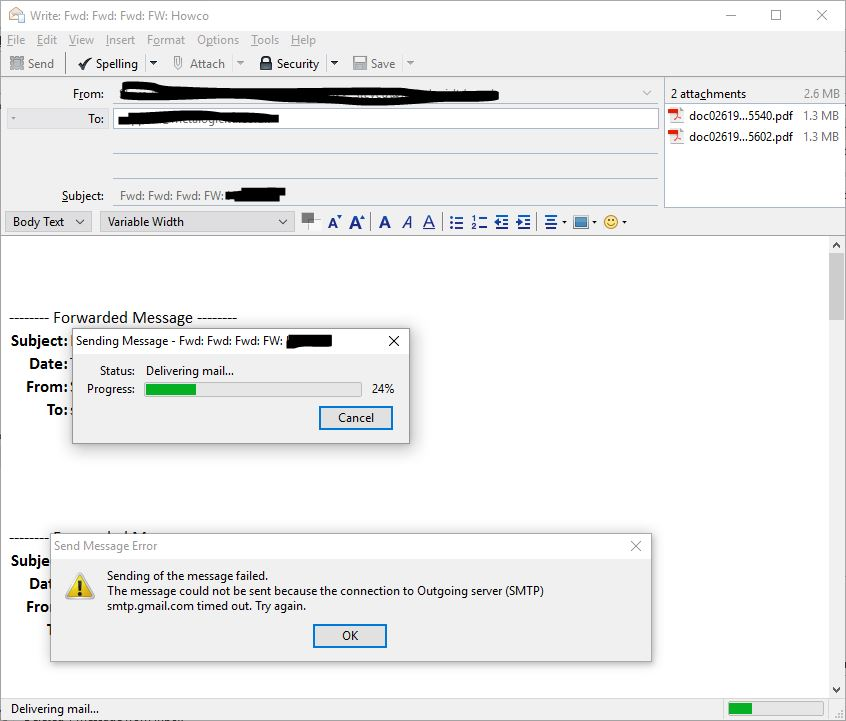gmail send problems
Hi there .
My whole company use Gmail & Thunderbird as the mail client. We use IMAP.
I continually have though problems sending mail, that others dont have, - so it must be some sort of setting.
If its a new mail with a few lines of text then it sends with no problem at all.
IF , however, it contains attachments - or screenshots then the send mail bar stops at a either 24% or 89% and then reports problems sending & does not complete. I can send the same mail - with no problem - from the gmail account directly & it then syncs into my send folder - BUT I prefer to use Thunderbird
I have read as many articles as I can & can't see a specific response for this.
Could you help please .
Được chỉnh sửa bởi addo vào
Tất cả các câu trả lời (4)
Hello,
- Did you read the Thunderbird and Gmail article and follow its directions?
- Are there any programs for virus scanning involved in your organization?
- As this is clearly a time-out issue, you might be able to increase the mailnews.tcptimeout setting using the Config Editor, accessible via Tools > Options > Advanced panel > General tab. The default value will likely be 100 and should be long enough, but slow (connections to) SMTP servers can cause this. You could consider increasing this value for the time being while investigating other reasons for the delay.
thanks very much for replying.
I did read the Thunderbird & Gmail article & checked it point by point. I also turned off my antivirus for a few hours - but it had no effect .
I still am unable to send emails - even with the tcp.timeout set at 500 I see the same error message
The network speeds are good outside of this , so really not sure what else may be to blame .
Được chỉnh sửa bởi addo vào
According to your original comment before editing it, increasing the value helped a bit, but not that much (please repost in that case - we don’t see a notification otherwise). Nevertheless, it was meant as a temporary workaround.
I looked a bit more at the TB support article above as well as the Google support article linked to from there and some other articles. Perhaps this delay may be a result of incorrect settings for Copies & Folders in your Account settings. Instead of some typing and copy/pasting that info, could you make sure to have read the following and be sure to set everything as advised?
Google support article (Expand Thunderbird, but also take note of the general notes at the bottom. It’s probably safe to ignore steps 5d-f for now.) Performance (Thunderbird) at mozillaZine Gmail at mozillaZine Cannot send large attachments at mozillaZine - more network related
Remember that having Thunderbird to place a copy of a sent message somewhere may just cause too much / double / conflicting traffic or confusion for either TB or Gmail, resulting in delay. Find and concentrate on "Gmail" or "send" related remarks in those articles.
For performance (but this shouldn’t be necessary), you could consider unsubscribing from the Gmail All Mail folder in Thunderbird, as this doubles the amount of data - the messages would otherwise be stored at two places. Especially when sending 2 pdf files (2 * 1.9MB - in mail encoded format this may be more than that size) can affect local performance, apart from disk storage. Thinking of this, I’m not sure if an incorrect setting for Sent folders mentioned above means your upload is doubled as well (i.e. the messages would even be sent to Gmail twice in that case), but you can probably imagine the thought. (The maximum file size for binary attachments you should be capable of sending through TB and Gmail is 25MB so that would be no issue.)
It may be wise to make sure your SMTP settings and authentication method are set properly and that you are using TB 38 or above because of authentication issues. I don’t think there is one here, but I remember seeing some page mentioning repeated authentication requests from Gmail during transmission causing similar issues.
Please try taking steps one at a time and report back if anything of this helps, or not.
That was really helpful . Thank You so much for your help
The MTU setting looked a little odd - That has been amended/corrected & so far so good.
I can now send mails that I couldnt earlier .
Fingers crossed :)