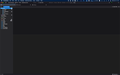Main inbox tab empty and non-responsive
OS: MacOS 12.7.2 Thunderbird: 115.6.0
I recently opened the Multibrowser Toolbox out of curiosity. I changed the text-color of an HTML element and it caused Thunderbird to freeze up and I had to force quit to get it to close.
Now on restart the main tab (inboxes) is empty. Right-clicking on the individual inboxes doesn't do anything (no right-click menu). All other tabs, such as the calendar, work fine, as does search.
I have reinstalled Thunderbird 115.6.0, but the issue remains.
Some errors that are currently present when viewing the Multibrowser Toolbox:
- "Uncaught TypeError: gFolder is undefined" - "Uncaught TypeError: multiMessageBrowser.contentWindow.gMessageSummary is undefined" - "Uncaught Error: You need to specify a tab!"
Solução escolhida
I was able to fix the issue by disabling all of my add-ons and restarting Thunderbird. After the problem was solved, I re-enabled the add-ons and everything still works fine.
Ler esta resposta no contexto 👍 3Todas as respostas (1)
Solução escolhida
I was able to fix the issue by disabling all of my add-ons and restarting Thunderbird. After the problem was solved, I re-enabled the add-ons and everything still works fine.