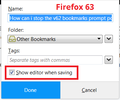Does the bookmarks work?
Everytime I save a page, I click bookmark, then I have no idea where it goes from there. I open bookmarks and there's nothing. Boookmarks have never worked.
Todas as respostas (2)
If you use Sync then best is to disconnect Sync temporarily during troubleshooting.
You can check for problems with the places.sqlite and favicons.sqlite files in the Firefox profile folder.
- use "Verify Integrity" button on the "Help -> Troubleshooting Information" (about:support) page
In case errors are reported with "Verify Integrity" close and restart Firefox and retry.
If "Verify Integrity" cannot repair places.sqlite then remove all places.sqlite and favicons.sqlite files in the Firefox profile folder. Firefox will rebuild places.sqlite and restore the bookmarks from a recent JSON backup in the bookmarkbackups folder.
- keep a backup copy of places.sqlite in case a new places.sqlite database has to be created
See also:
- https://support.mozilla.org/en-US/kb/Bookmarks+not+saved#w_fix-the-bookmarks-file
- https://support.mozilla.org/en-US/kb/fix-bookmarks-and-history-will-not-be-functional
You can use the button on the "Help -> Troubleshooting Information" (about:support) page to go to the current Firefox profile folder or use the about:preferences page.
- Help -> Troubleshooting Information -> Profile Directory:
Windows: Show Folder; Linux: Open Directory; Mac: Show in Finder - http://kb.mozillazine.org/Profile_folder_-_Firefox
Let me mention something a little more basic:
After you bookmark a page by clicking the empty star and it turns blue, if it you click the blue star, you can see the current folder location and select a different one.
To get that panel on the first click, before Firefox saves the bookmark, turn on the editor as follows:
- First, click the blue star
- Then find and click the "Show editor when saving" checkbox I've indicated in the following screenshot: