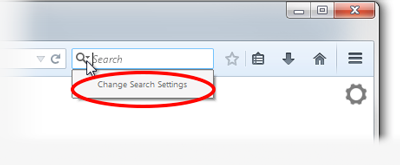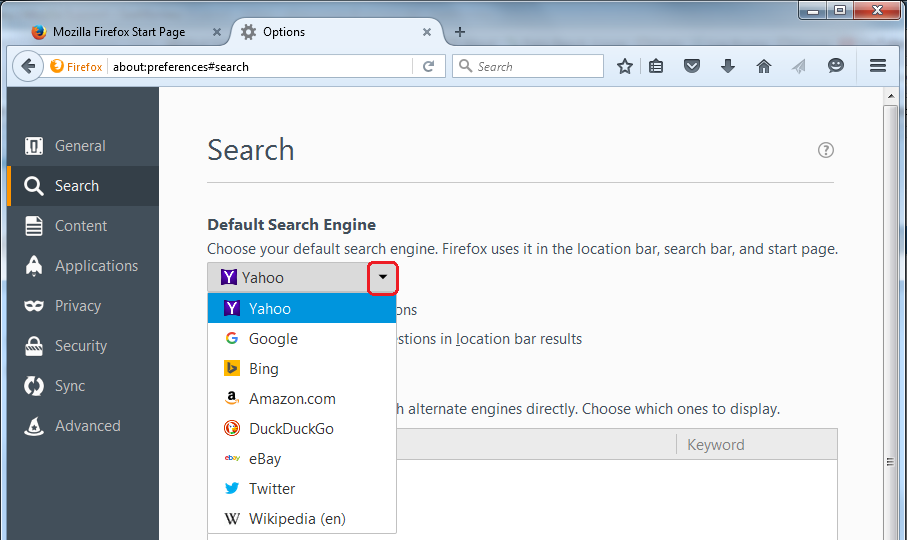how can i get firefox back as my web browser
Bing has taken over my browser . I can not get firefox back as my default browser . Any help greatly appreciater . Thanks Jim
Solução escolhida
Hello,
You can choose from different search providers such as Google, Yahoo or Bing when you search the Internet using Firefox. For more information, see the articles Search the Web on Firefox and Manage Firefox search settings.
If you want to change the default search engine that Firefox uses, use one of these methods:
- Click the menu button
 and choose either Options (on Windows) or Preferences (on Mac or Linux), then select the Search settings panel.
and choose either Options (on Windows) or Preferences (on Mac or Linux), then select the Search settings panel.
- Click on the magnifying glass icon in the Search bar, then click on Change Search Settings, as shown here:
In the Search settings panel that opens, select a different search engine from the drop-down menu:
Let us know if this helps!
Ler esta resposta no contexto 👍 0Todas as respostas (4)
Solução escolhida
Hello,
You can choose from different search providers such as Google, Yahoo or Bing when you search the Internet using Firefox. For more information, see the articles Search the Web on Firefox and Manage Firefox search settings.
If you want to change the default search engine that Firefox uses, use one of these methods:
- Click the menu button
 and choose either Options (on Windows) or Preferences (on Mac or Linux), then select the Search settings panel.
and choose either Options (on Windows) or Preferences (on Mac or Linux), then select the Search settings panel.
- Click on the magnifying glass icon in the Search bar, then click on Change Search Settings, as shown here:
In the Search settings panel that opens, select a different search engine from the drop-down menu:
Let us know if this helps!
Thanks for the excellent help . This 73 year old sometimes can't see the wood from the trees .
Regards Jim .
Hello,
I am glad to hear that your problem has been resolved. If you haven't already, please select the answer that solves the problem. This will help other users with similar problems find the solution more easily.
Thank you for contacting Mozilla Support.
If the problem returns, check the search engine name on the Options page. if it says "Bing Search Engine" instead of "Bing" you might have installed a program from Lavasoft called Web Companion that takes over your settings using a program folder script/infection. More info: https://support.mozilla.org/questions/1198173
Modificado por jscher2000 - Support Volunteer a