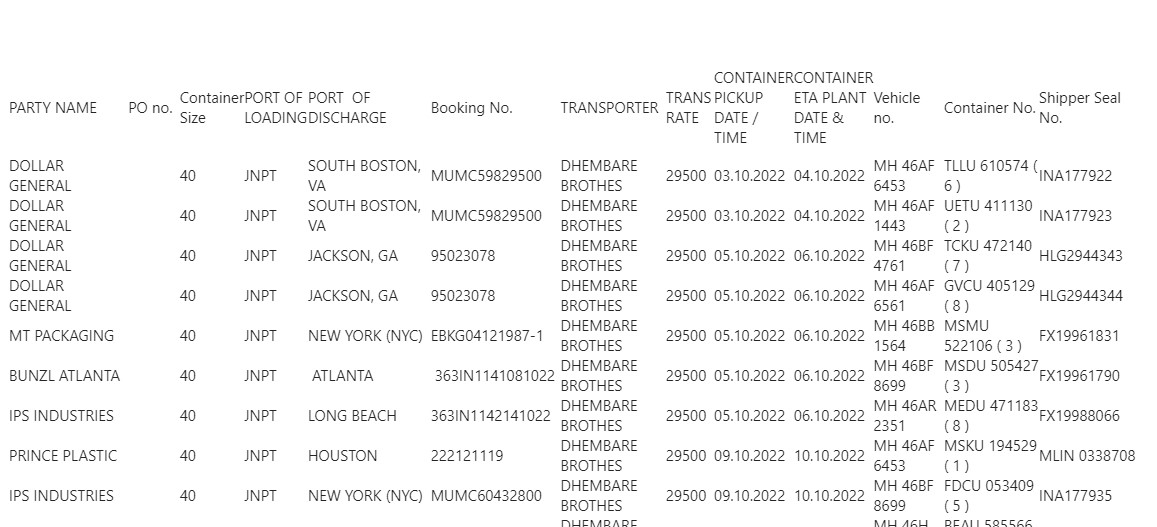Excel sheet Tables won't show lines/grid in Thunderbird when copied from microsoft
HI
we have copied the excel sheet from microsoft excel to thunderbird mail client
email body the whole pattern of the excel sheet tables are not visible
its shows in text messahe format
please guide
thanks nppl
എല്ലാ മറുപടികളും (12)
Check View>Message body as>original HTML
hi
where this seeting need to check
in thunderbird
hi
same it is showing no change in this view, same its look no tables view please guide us
There is always issues when trying to copy and paste stuff from any MS product because it contains aload of strickly MS code which cannot be used by other programs. But in this case, it looks like you never set up the table to have any borders.
Second image you posted shows the red lines of a table, so you must be composing using HTML. However, it seems to me that you have not given the table any formatting, so currently the table is set up to not display any lines.
Select the table so it shows small squares - like the second image you posted. On menu
- Select: Format > Select Table > select Table Properties
- A 'Table Properties' small window opens
- Select 'Table' tab
- Border : set number of pixels eg: 2
- Spacing: set 0 unless you want a double edge.
- Click on 'Apply'
- click on 'OK'
thank you all for your replies
but table properties are in disbled mode
please guide us how i can paste as it is my ms excel vales with tables and values as it is in thunderbird mail
when i copied MS excel to word the tabel and copied from word to thunderbird it is fine why
how ,,why not on thunderbird dirctly
kindly revert
re :table properties are in disbled mode
They are in disable mode because you have not selected the table.
You need to click on the edge of the table to select it. It will display the outline with small boxes in the corners and where all the ends of rows and columns. It will also display small circles with x in them.
Then immediately do this:
- Select: Format > Select Table > select Table Properties
- A 'Table Properties' small window opens
- Select 'Table' tab
- Border : set number of pixels eg: 2
- Spacing: set 0 unless you want a double edge.
- Click on 'Apply'
- click on 'OK'
see image example below To see images much larger - in this forum question clickon the thumbnail image and it displays much larger.
but even after this MICROSOFT excel table is not in a proper format
please guide
re : when i copied MS excel to word the tabel and copied from word to thunderbird it is fine why how ,,why not on thunderbird dirctly
There is always issues when trying to copy and paste stuff from any MS product into a product that is not owned or created by MS.
WHY? because it contains aload of strickly MS code which cannot be used by other programs.
So there's no problem copy pasting between MS products eg: MS Word.
Microsoft charge people to use their products. They pay/employ coders to create very complicated pieces of software specifically designed to perform designated jobs.
When you copy/paste anything from any MS product, you are not just copying a pretty image or text. When you copy something you are also copying a massive bunch of code. Microsoft do not allow non-microsoft companies to use that same code and it's way too complicated for a simple email text system. So parts of the code are easily understood but not all.
That's why it is usual and normal to attachment documents to emails. This means whatever document you have got saved with data which is in MS Excel or MS Word etc can be attached to the email and sent to recipient. Then the recipient can open the document using the appropriate program. However, even in these situations, you do have to understand that not everyone uses MS products. I do not use MS products. I use OpenOffice Calc to open MS Excel documents. It's not always perfect but it's ok.
Modified
npplrdpl said
but even after this MICROSOFT excel table is not in a proper format please guide
Your question was : Excel sheet Tables won't show lines/grid in Thunderbird when copied from microsoft
The info I gave was how to get borders to display in a table. Please locate the comment I made regarding how to do it and set it as a 'Chosen Solution'.
I have no idea what you mean by 'proper format' because it could refer to anything. Only you know what you could see in the ms excel document. eg: If you want all the headers across the top to be in bold font then select the text in all the top cells and use the formatting bar to modify - click on the 'B' for Bold
Basically, you have manually edit sections to modify what you want to see. If you want some parts bold then you need to manually do this.
If you want the recipient to see exactly and I mean exactly what you see in the ms excel document then you need to attach the document. This is the correct method of sharing documents.
re :Only you know what you could see in the ms excel document.
You could post two images - one shows what you see in excel and the other shows what you see in Thunderbird. Then point out what major difference needs fixing. Then I'll have a better idea of what you mean by 'proper format'. You are not going to get an exact because Thunderbird is no allowed to use MS Code.