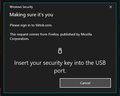Logged out on TikTok, when trying to log in, windows security says Firefox wants me to insert security key into USB...
Today I went to TikTok, was using it earlier in the day also, when it showed me logged out and when I go to log in using my email, a windows security pop up shows, saying that I should insert my security key into the USB, something I don't have, and that this is being asked because of Firefox, which I can click cancel, but when I try to sign in with my email, I can't seem to, the password doesn't seem to be working, and can't sign in with the QR code through the phone which connects with the app. Still signed in just fine on Chrome and the app on my phone, so not sure what is up, as that shows my password should be fine due to neither of those logging me out if my password had been changed.
That I changed one thing yesterday related to something "secure", was that I enabled SecureBoot in BIOS, because games like Battlefield require it now for the anti-cheat and I'm curious if this has somehow affected this in some way as that's the only thing that changed recently for me.
All Replies (1)
Just to add, the password that should work to log in doesn't, the QR code log in doesn't work, it acts like it does, but doesn't actually. No other website is acting up, still logged in and doing fine, it's just TikTok. I tried to delete the specific TikTok cookies, to see if that helped, but it didn't. It's like Firefox is keeping me from ever logging in if I don't utilize the secure key it talks about, the thing I don't have.