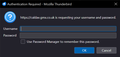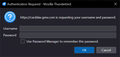Caldav / carddav authorisation messages
When I open Thunderbird, I now get a message window asking for a User Name and password for both Caldav and Carddav.
I did not change anything in my setup and they started to appear.
Can anyone tell me how to stop these pop-ups from appearing ?
Screenshots are attached.
Thanks, David.
Vahaolana nofidina
I've covered the most obvious reasons. You could open prefs.js from the profile in a text editor, with TB closed, and search for references to gmx. Make a backup first of prefs.js, then delete any lines that mention gmx. Restart TB and see if the prompts appear.
Otherwise, create a new profile from Help/Troubleshooting Info, about:profiles, and add your accounts. Data can be copied from the old profile to the new.
Hamaky an'ity valiny ity @ sehatra 👍 0All Replies (8)
If you have gmx calendars and contacts synced, you should enter the credentials. Some providers require periodic updates for such things. If you no longer use those services, remove or unsubscribe them in TB.
I have never used or synced any GMX calendars or contacts.
Can you tell me how to remove or unsubscribe them in TB?
Thanks.
Open Address Book and see if there's a network book. On the Calendar tab, look for a network calendar in the list. Right-click to remove or unsubscribe.
I don't have any of that.
The only other thing I can think of is there is an add-on like TbSync that has a gmx account.
I don't have any add-ons like that either, but your replies have been appreciated.
Thanks.
Vahaolana Nofidina
I've covered the most obvious reasons. You could open prefs.js from the profile in a text editor, with TB closed, and search for references to gmx. Make a backup first of prefs.js, then delete any lines that mention gmx. Restart TB and see if the prompts appear.
Otherwise, create a new profile from Help/Troubleshooting Info, about:profiles, and add your accounts. Data can be copied from the old profile to the new.
I followed your advice and deleted any lines in pref.js related to the gmx account and other caldav/carddav lines related to the gmx account and it appears to have stopped these authorisation messages from appearing.
Many thanks again fo all your help.