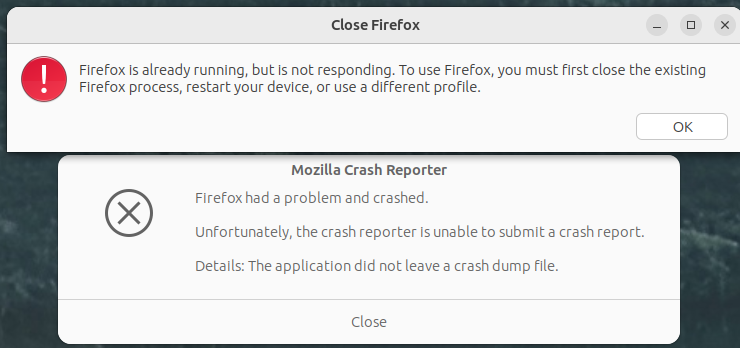Firefox 115.0 Freezes Unpredictably Ubuntu 23.04
When browning some site will cause a Firefox to freeze, all UI stops working, if I try and reload the page nothing will load and if I try and close and reopen Firefox I get a zombie process that last for about a minute. Obviously this is with no ad dons or hardware acceleration and nothing is listed at about:crashes. The only useful tip I have comes from the command prompt. First when the freeze is first triggered I get the errors ``` MESA: error: Failed to query drm device. libEGL warning: egl: failed to create dri2 screen MESA: error: Failed to query drm device. libEGL warning: egl: failed to create dri2 screen ``` and when I try and open it after a freeze and there is still a zombie Processes ``` [Parent 111218, IPC I/O Parent] WARNING: process 111455 exited on signal 15: file /build/firefox-RH6krf/firefox-115.0+build2/ipc/chromium/src/base/process_util_posix.cc:264
``` and finally when it kills the zombie processes ``` RunWatchdog: Mainthread nested event loops during hang:
--- CanvasManagerParent::Shutdown
ExceptionHandler::GenerateDump cloned child 111871 ExceptionHandler::SendContinueSignalToChild sent continue signal to child ExceptionHandler::WaitForContinueSignal waiting for continue signal... ``` the included images are what pops up when trying to open Firefox when it still has a zombie processes and when it kills the process
All Replies (5)
browning -> browsing
Did you try Firefox in Safe Mode? https://support.mozilla.org/en-US/kb/diagnose-firefox-issues-using-troubleshoot-mode#search104
Try downloading Firefox from Mozilla. Download, unzip, and run firefox-bin from the folder and see if you have the same issue. https://www.mozilla.org/en-US/firefox/all/#product-desktop-release
What Desktop? X11 or Wayland?
Operating System: openSUSE Tumbleweed 20230704 KDE Plasma Version: 5.27.6 KDE Frameworks Version: 5.107.0 Qt Version: 5.15.10 Kernel Version: 6.3.9-1-default (64-bit) Graphics Platform: X11 Processors: 16 × AMD Ryzen 7 5825U with Radeon Graphics Memory: 62.1 GiB of RAM Graphics Processor: AMD Radeon Graphics Manufacturer: HP Product Name: HP ProBook 455 15.6 inch G9 Notebook PC
jonzn4SUSE said
Did you try Firefox in Safe Mode? https://support.mozilla.org/en-US/kb/diagnose-firefox-issues-using-troubleshoot-mode#search104 Try downloading Firefox from Mozilla. Download, unzip, and run firefox-bin from the folder and see if you have the same issue. https://www.mozilla.org/en-US/firefox/all/#product-desktop-release What Desktop? X11 or Wayland? Operating System: openSUSE Tumbleweed 20230704 KDE Plasma Version: 5.27.6 KDE Frameworks Version: 5.107.0 Qt Version: 5.15.10 Kernel Version: 6.3.9-1-default (64-bit) Graphics Platform: X11 Processors: 16 × AMD Ryzen 7 5825U with Radeon Graphics Memory: 62.1 GiB of RAM Graphics Processor: AMD Radeon Graphics Manufacturer: HP Product Name: HP ProBook 455 15.6 inch G9 Notebook PC
The issue happens on both x11 and wayland and in safe mode too, Firefox-bin seems to work but has some quality of life issues.
OS: Ubuntu 23.04 GNOME Version: 44.2 Kernal version: 6.2.0-24-generic Model: Lenovo ThinkPad X12 Detachable Gen 1 Firware: R1GET46W (1.21 ) CPU: 11th Gen Intel® Core™ i5-1130G7 × 8 GPU: Intel® Xe Graphics (TGL GT2)
jonzn4SUSE said
Did you try Firefox in Safe Mode? https://support.mozilla.org/en-US/kb/diagnose-firefox-issues-using-troubleshoot-mode#search104 Try downloading Firefox from Mozilla. Download, unzip, and run firefox-bin from the folder and see if you have the same issue. https://www.mozilla.org/en-US/firefox/all/#product-desktop-release What Desktop? X11 or Wayland? Operating System: openSUSE Tumbleweed 20230704 KDE Plasma Version: 5.27.6 KDE Frameworks Version: 5.107.0 Qt Version: 5.15.10 Kernel Version: 6.3.9-1-default (64-bit) Graphics Platform: X11 Processors: 16 × AMD Ryzen 7 5825U with Radeon Graphics Memory: 62.1 GiB of RAM Graphics Processor: AMD Radeon Graphics Manufacturer: HP Product Name: HP ProBook 455 15.6 inch G9 Notebook PC
The issue happens on both x11 and wayland and in safe mode too, Firefox-bin seems to work but has some quality of life issues.
OS: Ubuntu 23.04 GNOME Version: 44.2 Kernal version: 6.2.0-24-generic Model: Lenovo ThinkPad X12 Detachable Gen 1 Firware: R1GET46W (1.21 ) CPU: 11th Gen Intel® Core™ i5-1130G7 × 8 GPU: Intel® Xe Graphics (TGL GT2)
Charles_Clarke_mk2 said
Firefox-bin seems to work but has some quality of life issues.
LMAO! I'm sure you can work it out. ;-))
Novain'i jonzn4SUSE t@