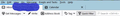email fonts changed to 'thin' non-bold text, V78.13 x64
I don't know what happened? Suspect a file got corrupted, but I don't know for sure.
I got my email in today and the text emails looked 'strange'? Thin text and it was bold before? Also menu items are not much different?
The first 2 images are what my wife's PC is showing on her V78.13 X64 Thunderbird (top and opened email).
The next 2 are what I'm seeing for those same parts
Don't know why? Possible a W10 font change, but even if it was, I can't see how to make the incoming emails use a font I want or change the 'menu' either?
Vahaolana nofidina
Matt,
Yes, found it via the search, and it is under Indexing (and on/checked). Wouldn't think this had anything to do with displaying emails?
I had another 'display' problem as well. That was on my desktop. Icon text was smaller than I recalled and had NO shadows.
Drop Shadows is set under the System Properties, Advanced tab, Performance settings. Under the Visual Effects tab, it was somehow set to Adjust for Best Performance which had all options OFF. Changing it back to Let Windows Choose What's Best For My Computer put back the Drop Shadows I needed to see the text clearly. Possible the "Smooth Edges of Screen Fonts" (which was off) fixed the problem?
Also fixed the display of fonts everywhere. Suspect some sort of System failure or MS Update changed some settings on me?
All seems good now. Western is reset as the text encoding, I was getting some 'strange' characters for some keystrokes in messages.
Hamaky an'ity valiny ity @ sehatra 👍 0All Replies (7)
try toggling the setting in preferences for hardware acceleration. It makes fonts funky based on the video driver software installed and there is no "correct" setting
Matt, where is this setting, couldn't find it?
I'm seeing this it seems in Firefox as well? I think the problem is Windows Font default? SFC /SCANNOW doesn't report a problem though?
Matt, seems that TB 78.13 doesn't have that setting?
I did discover one part of the problem, the Text Encoding was set to Unifont, not Western.
Correcting that, fixed TB for me mostly.
Firefox appears to be off, and some Windows might be as well. I guess Windows might have been set to Unicode as well?
ever version of Thunderbird for perhaps 5-8 years has had a hardware acceleration setting, I do not recall exactly when it appeared, but sometime around Version 5
Go to the options/ Preferences and search for acc (use the search box up the top, not your eyes.) under the heading indexing you will see use hardware acceleration.
Vahaolana Nofidina
Matt,
Yes, found it via the search, and it is under Indexing (and on/checked). Wouldn't think this had anything to do with displaying emails?
I had another 'display' problem as well. That was on my desktop. Icon text was smaller than I recalled and had NO shadows.
Drop Shadows is set under the System Properties, Advanced tab, Performance settings. Under the Visual Effects tab, it was somehow set to Adjust for Best Performance which had all options OFF. Changing it back to Let Windows Choose What's Best For My Computer put back the Drop Shadows I needed to see the text clearly. Possible the "Smooth Edges of Screen Fonts" (which was off) fixed the problem?
Also fixed the display of fonts everywhere. Suspect some sort of System failure or MS Update changed some settings on me?
All seems good now. Western is reset as the text encoding, I was getting some 'strange' characters for some keystrokes in messages.
Matt,
I spoke a little to soon in it being solved... well, most of it.
Last problem is HOW to get TB to handle all TEXT emails via UNICODE. It is doing it as WESTERN, no matter what my settings are?
I have to use VIEW and TEXT ENCODING to set it to UNICODE to see a message correctly.
I do have a recent back-up of my PROFILE. Is there a SINGLE file I can copy over from it? I don't want to lose my emails by restoring the entire Profile.
Ahh, I think I found the CULPRIT!!!
My FOLDER PROPERTIES for the INBOX, had WESTERN as the FALLBACK TEXT ENCODING....
All FOUR of my mailboxes (the INBOX of the accounts) did? Don't know if it was like this before or not? Anyway switched it to UNICODE, problem solved.
I checked my wife's PC, her TB had them set to Western? I don't know why all of a sudden I've not seen the emails display properly? She's had no problems like I was (or didn't get email (text variety) that would cause this to happen?
Fixed, I hope at least?