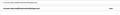Keep Bookmark Folders Open
I have a folder with many bookmarks in it, and when I want to open multiple links in the folder but not ALL of them, I have to keep opening the bookmarks folder after middle clicking each link 1 at a time. I can't open the entire folder - there are 100+ and say I want to open 10.
Is there a way to keep the bookmark folder open while I open each link in new tabs?
Thanks!
Chosen solution
Thomas, if you want the bookmarks menu to stay open, have you tried setting: browser.bookmarks.openInTabClosesMenu to false in about:config?
Read this answer in context 👍 2All Replies (6)
Yes, it is annoying. Let me go ask Dev's...
There are a few other users here asking the same question. FYI... If you're interested. The tweak to middle click a link and have it open a new tab without stealing focus is here. browser.tabs.loadBookmarksInBackground = true
I actually found that in a similar thread before asking, and this did stop the automatic switching to the tab when opening, but it did not stop the folder from closing. :/
So I can open a new bookmark while staying in my current tab, but the bookmark folder still closes and I have to open the folder again to continue middle-clicking more links.
Still looking for a workaround. Thank you for replying though! :)
Chosen Solution
Thomas, if you want the bookmarks menu to stay open, have you tried setting: browser.bookmarks.openInTabClosesMenu to false in about:config?
This is it! Thank you TechHorse! (and jonzn4SUSE for contributing)
Have a good day! :D
Glad the setting helped :)