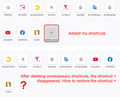shortcut +
I installed Mozilla, there was a shortcut + on the home page. I added my shortcuts and deleted unnecessary ones, those that were by default. After that, the shortcut + disappeared. How can I return the shortcut +
All Replies (1)
I assume you already tried closing the page and opening a new one.
You could try increasing the number of rows to see whether that helps. Click the gear icon at the lower right (usually) to access that setting.