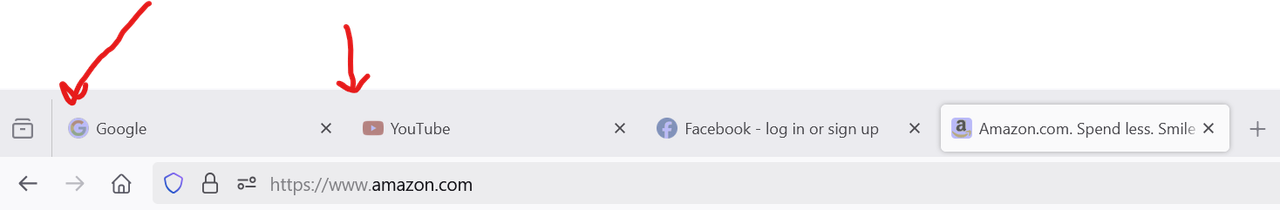New Mozilla Firefox Browser 136.0 Tab Icons highlighted
Hello,
This new version of firefox. I am experiencing icons grey out whenever I opened a new tab. Is anyone experiencing this below?
[Highlighted Icons in new Tab https://i.postimg.cc/RFzrm98Q/Screenshot-2025-03-05-012153.png]
Chosen solution
Update: I fixed it, realize its windows 11 as I make a white picture in Paint. Than opening the picture, it display the same color as the icon.
All I need to do is re-calibrate the color by going to Color Management and click on Advanced tab. Next Calibrate display under Display Calibration. Finally Reload current calibrations. It fixed the issue.
Read this answer in context 👍 0All Replies (2)
Check Image attached here same as above.
Chosen Solution
Update: I fixed it, realize its windows 11 as I make a white picture in Paint. Than opening the picture, it display the same color as the icon.
All I need to do is re-calibrate the color by going to Color Management and click on Advanced tab. Next Calibrate display under Display Calibration. Finally Reload current calibrations. It fixed the issue.