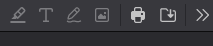PDF Editor options are unusable (grayed out)
I'm trying to use the built-in PDF Editor features after finding out about it but every PDF file I open with Firefox has the options grayed out (as shown in the screenshot). What should I do to re-enable the features?
Chosen solution
I checked that it is set to the true but pdfjs.annotationEditorMode is modified to be 1 instead of 0. Switching it back to 0 made it work again, thanks for pointing me in the right direction!
Read this answer in context 👍 0All Replies (2)
Enter about:config in the address bar and check if pdfjs.enableHighlightEditor = true.
Modified
Chosen Solution
I checked that it is set to the true but pdfjs.annotationEditorMode is modified to be 1 instead of 0. Switching it back to 0 made it work again, thanks for pointing me in the right direction!