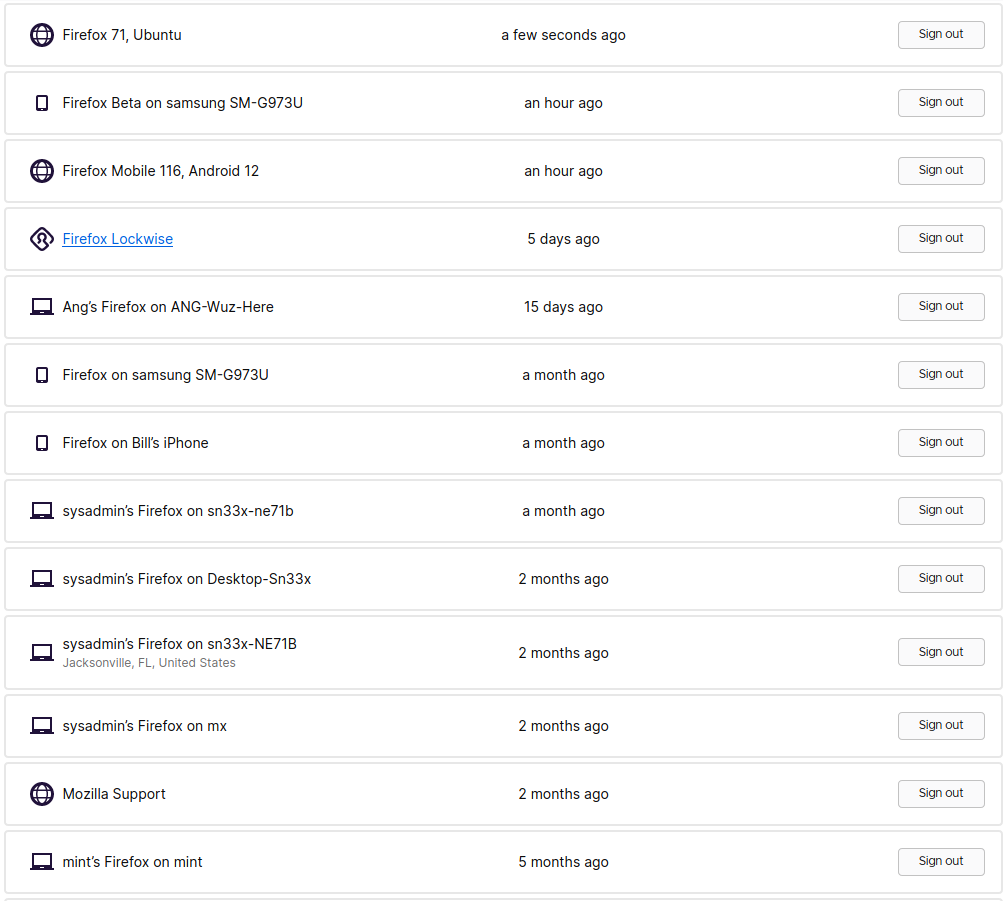Sync'ing with ONE Service account?
I have a disability and totally forgot about this question BUT it is still an issue I would like to find a resolution too, so I am going to try to restate it -- but know I stopped working 2 years ago ... so maybe a resolution isnt horribly required :P
My old question: (This is an issue regardless of platform - MacOS, Linux, or Windows...)
I do a lot of OS switching - I test various Linux distros on my (was 5) but now 3 laptops and one really old 32 bit system for my mother-in-law and I am wondering if I can use FireFox Accounts over and over without making a new service device every time I need something from FF Accts :P (I actually stopped using Sync mainly because of this 'Sync' issue -- how do I know what I have is actually being sync'ed?) I have learned to live with uncertainty not because Firefox is bad or anything but because "I want to be in control of my Data, not someone else...I had thought FF Sync would help me do that but I fear it hasnt and maybe because of my disability it has just gotten worse ..." ... not to even mention FF dropped FF Lockwise - which I loved! :P
Anyways, this has bugged my off and on for a long time but I have mostly ignored the issue ... until a couple of years ago I discovered I had like 20+ some odd devices on my account -- going back 3+ years or more. Now, I signed out of many of them and I am down to about 15 -- mostly because I am a little confused about how FF Accts determines what to sync and when I start Sync are all of them brought back? Even from 6+ months ago? The one's that were years old I signed out of and deleted but still ... and so, since I use FF for testing and I thought that there shouldn't be that much in each 'sync' test device ... it is sort of confusing...
So, is there a way to use FF Accts 'sync' to get my data to a new device without making a new 'synced' device?
Thx/Bill
PS - in the FF past releases I got what I wanted by just copying the .mozilla directory to the new system but that broke a few releases ago :P too bad stuff has to change :(
Also, please understand that I am on Android, iOS, MacOS, and Linux daily so trying to 'gather' what I am submitting this question on will not lend itself to trying to solve my insanity >< Sorry!
PPS - I have not tried the first solution offered in the old question yet... I am leaning toward giving up on Sync and just using HTML Bookmark files ... it is messier but I know it is my data - unchanged and unyielding :P Thanks :)
Bill
Chosen solution
I am going to say this issue was resolved BUT only because it isnt really solvable.
sorry, life will not become what YOU want but life is what it is. No one will ever be able to fix it :/
Read this answer in context 👍 0All Replies (1)
Chosen Solution
I am going to say this issue was resolved BUT only because it isnt really solvable.
sorry, life will not become what YOU want but life is what it is. No one will ever be able to fix it :/