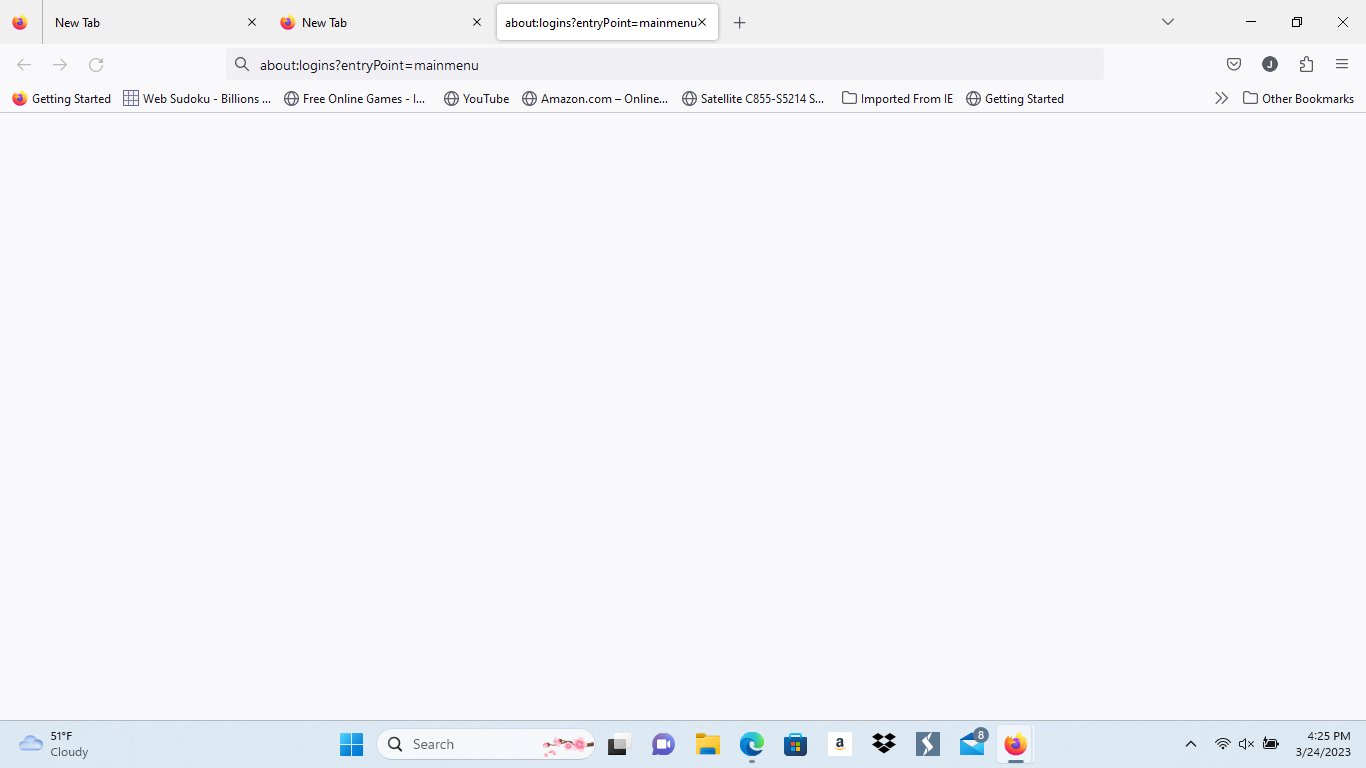firefox stopped working after uninstalling office 365
Firefox stopped working on my laptop after I uninstalled office365. I have reinstalled office, but firefox still not working. It is working on my phone and an old laptop. What are my options? Nothing happens wen I click on the 3 bars, history, settings, etc. Need help, thanks.
Firefox stopped working on my laptop after I uninstalled office365. I have reinstalled office, but firefox still not working. It is working on my phone and an old laptop. What are my options? Nothing happens wen I click on the 3 bars, history, settings, etc. Need help, thanks.
All Replies (1)
- Visit https://support.microsoft.com/en-us/help/2977003/the-latest-supported-visual-c-downloads
- Go to the section Visual Studio 2015, 2017, 2019, and 2022, and download the following executable file: vc_redist.x64.exe
- Install this file
- Restart the computer and run Firefox