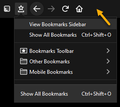Add "View Bookmarks Sidebar" button to toolbar
Hi, How I can add "View Bookmarks Sidebar" button to toolbar?
Hi,
How I can add "View Bookmarks Sidebar" button to toolbar?
All Replies (1)
Hi, open the 3-bar menu > Customize, and drag the 'Show sidebars' button (looks a bit like an open book) to wherever you want it on your toolbar, then click Done to save.
If your question is resolved by this or another answer, please help other users by marking the best reply as Solved. Thank you!