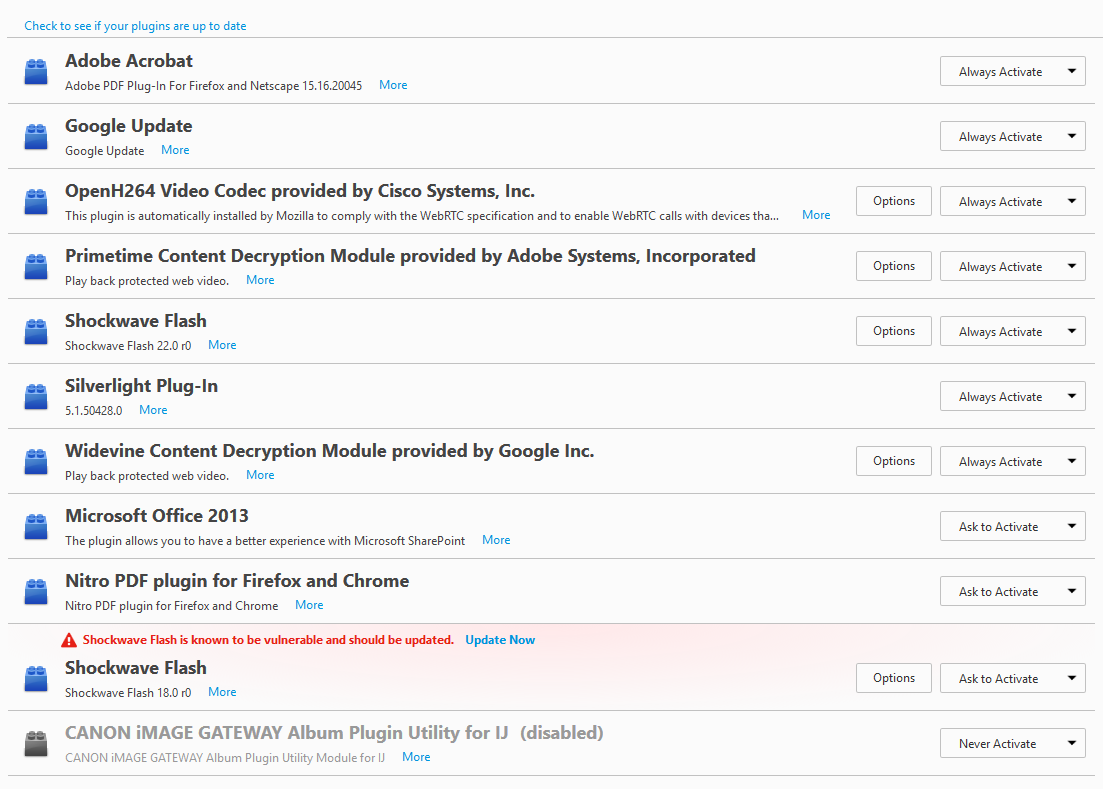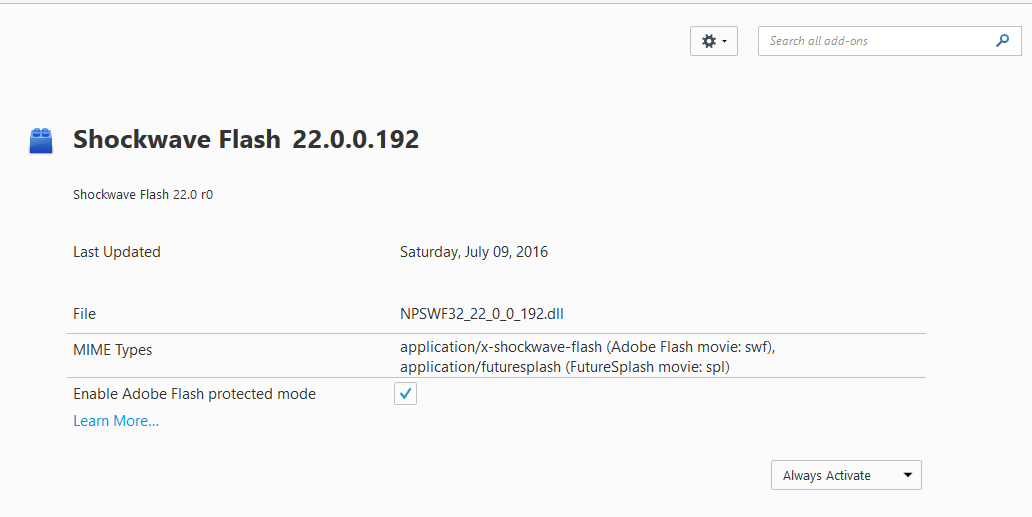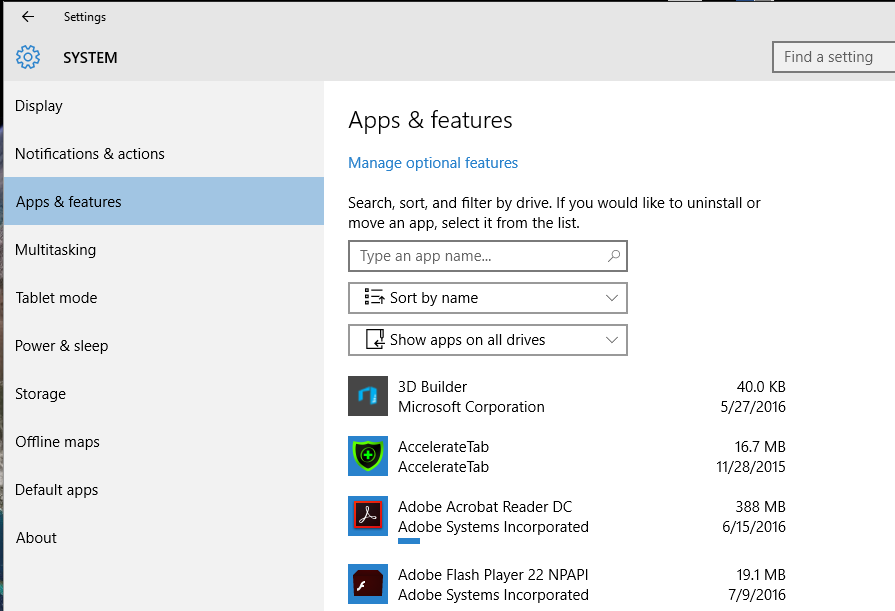Xfinity Comcast News videos will play ad, but not play video in Firefox 47.0.1. I'm running Windows 10 and note they do play in MS Edge browser.
When I click onto Xfinity Comcast News Video Clips, the advertisement commercial will play, then the news clip loads with a continuous blue circle, but does not play. I'm running Windows 10 and have downloaded latest adobe flash player. When I use Microsoft Edge Browser, both the advertisement and news clip in Xfinity Comcast news will play without any issues. Firefox is my default browser and prefer to keep it as default, but need help to fix this problem. Thanks, espJones 07-07-16
Chosen solution
Thread Owner posted over here - https://support.mozilla.org/en-US/questions/1130335 - I am answering here to consolidate these two threads.
I have a suspicion your download was a stub installer - flashplayer22_xa_install.exe - based upon this Adobe support thread. ~ 1.1MB for the "stub" vs ~ 20MB for the full installer https://forums.adobe.com/thread/2172967
I have no idea why that - flashplayer22_xa_install.exe - didn't work for you on Windows 10.
Alternately try the full offline installer package from this Adobe. https://www.adobe.com/products/flashplayer/distribution3.html
Get the .exe installer to the right of Windows - Firefox and Netscape Plug-In - compatible applications – NPAPI
No "extras" to de-select on that Adobe page.
Sorry for the confusion with my first recommended location where I think you got a "stub installer". I had been linking to the /distribution3.html page until recently; due to the threatened decommissioning of that page by Adobe I have switched to that first page which has those "additional offers". I hate when companies pull that deceptive crap where users have to be so damn careful to de-select stuff that they weren't looking for to begin with or get jammed-up with unwanted garbage they don't want or may cause them problems.
All Replies (5)
Might work if you had Adobe Flash Plugin version installed. IE uses it's own ActiveX version of Flash. And Edge comes with its own version of Flash.
Using Firefox, download Flash from here: https://get.adobe.com/flashplayer/
Make sure you de-select the Optional offers that are on that page so you just get Flash.
Chosen Solution
Thread Owner posted over here - https://support.mozilla.org/en-US/questions/1130335 - I am answering here to consolidate these two threads.
I have a suspicion your download was a stub installer - flashplayer22_xa_install.exe - based upon this Adobe support thread. ~ 1.1MB for the "stub" vs ~ 20MB for the full installer https://forums.adobe.com/thread/2172967
I have no idea why that - flashplayer22_xa_install.exe - didn't work for you on Windows 10.
Alternately try the full offline installer package from this Adobe. https://www.adobe.com/products/flashplayer/distribution3.html
Get the .exe installer to the right of Windows - Firefox and Netscape Plug-In - compatible applications – NPAPI
No "extras" to de-select on that Adobe page.
Sorry for the confusion with my first recommended location where I think you got a "stub installer". I had been linking to the /distribution3.html page until recently; due to the threatened decommissioning of that page by Adobe I have switched to that first page which has those "additional offers". I hate when companies pull that deceptive crap where users have to be so damn careful to de-select stuff that they weren't looking for to begin with or get jammed-up with unwanted garbage they don't want or may cause them problems.
Problem solved, thanks alot for your help. See images below and note that Adobe Flash Player 22 NPAPI installed today. However I did not know it was also called Shockwave Flash 22.0.0.192 and after several attempts, I enabled Shockwave Flash within Firefox Addons (it had been disabled). Images shown below. Thanks again for your help.
esp_jones
You're welcome.
Back in the days when Macromedia (1992 - 2005) owned the names "Shockwave" and "Flash" along with something called "Shockwave for Director" they created an identity crisis by using "Shockwave" on two separate but similar applications. I never figured out what was different about "Shockwave for Director", but that is a moot point in the 21st century mid-teens. "for Director" is very, very rarely seen these days. I suspect it was supposed to be a "pricier" version of Shockwave Flash with additional features. Like the opposite of trying to have customers believe that a Cimarron is really a Cadillac back in the 1980's.
When Adobe acquired Macromedia in 2005 they started to change the identities a bit stressing Adobe Flash Player over "Shockwave" for "Flash". I suspect the guys working in the basement on the NPAPI Plugin for Flash didn't get the memo and didn't reword the Plugin. And as far as "Shockwave for Director" goes, I think it fell by the wayside after Adobe "took over" with the "additional" features went into Flash and "for Director" was put in a "legacy mode" to cover the people who "drank the kool aid" and had spent the bucks for the upscale package that really never took off under Macromedia.
Or at least that's how it looked to me as it unfolded 11 year ago.
Thanks for the explanation. I was with Burroughs Corp in the 80s (mainframe co) that became Unisys when they acquired Sperry Rand in the mid 80s. So, I'm aware of a lot of things that happen when companies are acquired. I also remember the Cimarron Cadillac. Funny, how branding might have caused a few folks to buy that car.
Again, appreciate your help.
esp_jones