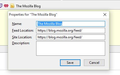Live Bookmark problems
Since FF40 my I can no longer edit my Live Bookmarks and adding new ones forces them to the bookmark bar instead of the folder I choose. Additionally, some of the other bookmarks on my bookmark bar will then be forced to the folder I originally wanted for the location of the Live Bookmark I just chose. The new live bookmarks do load RSS feed content but I cannot edit their "Site Location" and "Feed Location" as I can in FF39 and earlier. They appear to be treated as plain folders when I attempt to edit their properties. The ability to edit this information became especially important once I started using the LiveClick extension but this is a problem even without this addon (or any others) enabled.
すべての返信 (6)
For reference sake, here are two screenshots showing the before and after of the Live Bookmark properties.
It looks that this has changed in the current release and that you can no longer inspect and modify the properties of a live feed item.
You can get the feed location if you copy the feed item via the right-click context menu to the clipboard and paste it in a text field/area (the description field will work).
It seems odd that these fields would be removed intentionally. And it still smacks of a bug when I subscribe to a live bookmark and the following happens: 1 - When I choose a folder on the bookmark bar for the live bookmark to be stored, FF forces the new live bookmark to the main bookmark bar instead. 2 - Sometimes (I can't always replicate it) existing bookmarks on the main bookmark bar are then moved to the folder which I chose for for the new live bookmark.
Lastly, not being able to edit the Site Location vs Feed Location is a bit of a pain for this reason. Sometimes when I see a lot of new feed items that I want to read on a live bookmark, I won't click on each feed item but will instead just click the bookmark to visit the site. If I could edit the Site Location and Feed Location, I could set it up so that the feed items still came through but when I clicked on the live bookmark itself, whatever I set as the Site Location would load. Now, the feed location loads up instead.
Hello
Can it be a problem with Firefox sync? I tried to manually add the lost live boormarks but they appear as empty folder in the rest of sync devices.
Best regards
Yes I've had that issue with Sync as well so I just don't even use it anymore. As for the Live Bookmarks, the current lack of functionality makes it so I really don't even use them anymore either as this update broke the LiveClick extension that made me love Live Bookmarks so much. I'm back to using Feedly for my RSS needs now.
Hi
Seems that last versions of Firefox have resolved the sync issues with live bookmarks, but old live bookmark have been lost so I had to set them manually.
Best regads
david.quinones said
Hello Can it be a problem with Firefox sync? I tried to manually add the lost live boormarks but they appear as empty folder in the rest of sync devices. Best regards