
Ridiculous security
Virtually EVERY website is DANGEROUS? Give me a break!
Tutte le risposte (4)
How do I add a screenshot to this to show what I mean?
Hi
It might be easier to let us know which websites you are looking at.
We can then try them here and understand the issue better,
We understand that there is an error page for a website you are trying to access that's titled "Your connection is not secure". The article What do the security warning codes mean? includes steps you can follow.
However it seems a little more troubleshooting is needed to help resolve this thread. Follow the steps below to collect the Certificate Error troubleshooting information.
Note: Please be aware that the certificate keychain may or may not be unique. If this is a self-signed certificate please take note to remove the information below "--BEGIN CERTIFICATE"
- From the error page pictured below look for the error message.
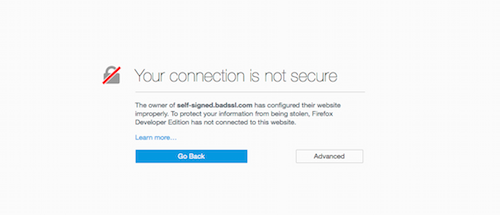
- Click on the "Advanced" button and it will show the error link.
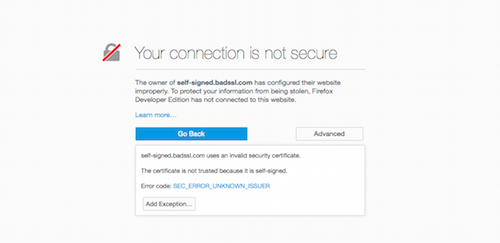
- Click on the error link and you will be taken to a page that you can copy the error text to the clipboard. The image below has blocked out the certificate for this example.
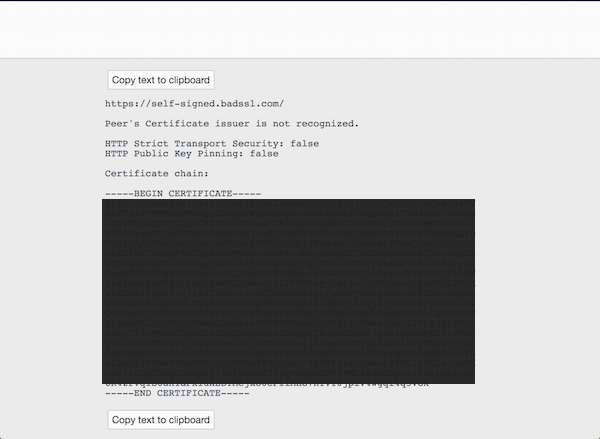
Other resources to compare errors: https://badssl.com/
Why does Firefox flag EVERY DAMNED WEBSITE AS DANGEROUS?
By that I mean that there are normal everyday websites I use DAILY that are flagged. Websites like Google.com, Bing.com, my bank website, and many others that are blocked.
