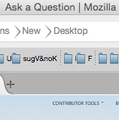Change colour of tab bar + remove top label in window
Hello
1) I would like to change the color of the tab bar to a softer grey. It was like this before v37.0.2 upgrade but somehow it has changed its color to darker grey now.
2) And secondly, I would like to remove the label bar "currently showing Ask a Question| Mozilla Support" and move the red yellow and green (top left) back to where they were when I had Australias add one installed e.g. on the search bar. I had to remove this addon as TabUtilsPhoenix says their addon does not work with this addon.
Please see screenshot. Screenshot shows 4 things
- Label in the top bar - currently showing Ask a Question| Mozilla Support"
- Search bar - very light grey
- Bookmarks bar - slightly dark grey shad, but still light grey
- Tab bar - darker grey (this is the bar I would ike to make the same color as the Bookmarks bar grey)
I have the custompin tab "stylish addon" already that someone onthis forum helped me out with. So maybe we can add it here. But I do not know what has to be added.
@namespace url(http://www.mozilla.org/keymaster/gatekeeper/there.is.only.xul); .tab-content[pinned="true"]:not([selected="true"]) { /* Space next to icon */
padding-left: 7px !important; padding-right: 3px !important;
}
Modificato da NeedHelp il
Soluzione scelta
Maybe the Classic Theme Restorer can do this.
Leggere questa risposta nel contesto 👍 0Tutte le risposte (3)
Soluzione scelta
Maybe the Classic Theme Restorer can do this.
thankyou cor-el.
Ok the initial view was ugly. Then i found its customize option.
Modificato da NeedHelp il
I discovered more options are now available when I click customize. (I do like customize on top right, where the addon suggested above (classic theme) puts it back on left)
please see screenshot
new options under customize, enabled 2 of desired tweaks:
- select tabs not on top (so tabs now on bottom)
- title bar (this button only removes the label, so at least cleaner look. Does not turn off the bar, so the 3 standard window buttons remain)
- icon size, make smaller (this helps alot)'
But I still 'cannot work out how to:
- move the 3 standard window buttons (red, orange green) to the search bar level, so I get that row of space back. MBP is 13inch so every bit of space counts.
- change color of grey on the tabs.
It has improved (not sure if adding the classic addon then disabling it would still leave remnants...) but it has improved. please see second screen shot
- the tab in focus is the same color as the bookmark bar
- the separator line between search bar and bookmark has gone. great.'
Modificato da NeedHelp il