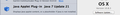Java Plug-in for JRE7u21?
I go to a website that requires a Java plug-in. I downloaded the latest update (21) for Java 7 from Oracle but when I go to Add-Ons>Plugins in Firefox 20 the Java plug-in doesn't appear and when I do a search at the Get Add-ons nothing that mentions the Java Plug-in shows up. Where can I get the plug-in required to use with JRE7u21?
Mac OS 10.7.5, Firefox 20.0, Java Runtime Environment 7 update 21
Semua Balasan (20)
You can find the latest Java version on the Oracle website.
See Java Platform > Java SE 7U21 and 6U45 (JRE Download)
Please read my question where I said I had already done that. After installing the 7U21 version, my Java plug-in was gone from my computer.
For your info there are 3 Java packages available at the Java SE page: JDK; SERVER JRE; JRE I downloaded the last as 1) I'm not a developer, and 2) I don't run a server
Hello romad, try to Re-initializing the plugins database and check it again.
thank you
Nope, that didn't work either.
check it if works : http://www.java.com/en/download/testjava.jsp
can you see it in about:plugins (type in location bar) ?
thanks
No, it is NOT in about:plugins.
See also:
You only see plugins on the about:plugins page if they show as installed and enabled on the "Tools > Add-ons > Plugins" page.
cor-el posted: You only see plugins on the about:plugins page if they show as installed and enabled on the "Tools > Add-ons > Plugins" page.
That is the problem. Previously I had Java SE JRE 7 update 17 installed on my iMac. I was told to install Update 21 so I did. Update 21 REMOVED the "Java Plugin for JRE7u17", but did NOT install it's replacement. All I need to know is WHERE I can get the plugin "Java Plugin for JREu21" that AFAIK SHOULD have been installed by the Java SE 7 update #21?
I've read all the links multiple times but NONE of them either help or answer the above question.
One thing I've learned is that IF I get Java working again, I will NOT be installing any more Java Updates from Apple or Oracle, nor will I be installing any more Security Updates from Apple as they all seem to disable Java since January 2013.
I try going to this site mentioned http://browserspy.dk/java.php and apparently my java plugin got loaded and I can see the plugin now.
Hi,
is your problem solved ?
You could try to remove JRE7u21 applying this procedure : http://docs.oracle.com/javase/7/docs/webnotes/install/mac/mac-jre.html#uninstall
then reinstall JRE7u21 or JRE7u17 (if you have .dmg file)
or switch on old version with http://docs.oracle.com/javase/7/docs/webnotes/install/mac/mac-install-faq.html#revert2012-006
tanwk3, Tried your suggestion, was told I needed a plug-in, clicked on the "Install Plug-in" link, and was told "No suitable plug-in found"! I guess there is no longer a plug-in for Firefox 20.0
Diperbarui oleh romad pada
No, LucN31, nothing seems to work so I'm giving up on Java.
Hi, In system preference tool, you may find Java control panel.
In security tab, you can enable java plugin browser execution.
It seems that it is disabled during java upgrade.
I don't have MAcOS to verify but...
Luc, I went to System Preferences and opened the Java control panel. On the Security tab is a check box labeled "Enable Java content in the browser" and it is checked. Is this what you are referring to?
Also, there is a slide bar labeled "Security level" and it goes from Medium to Very High; it is currently set at "High (minimum recommended)". Perhaps I'll move it down to Medium. Oh, this is in Mac OS 10.7.5
Diperbarui oleh romad pada
In Mac is already enabled. To be exact I install new for Java not upgrade.
i couldnt get firefox on Mac to have the plugin finally tried this site posted above and finally the plugin is found in my firefox plugin. http://browserspy.dk/java.php
tanwk3
I told you in my reply on 21 May 2013 this did not work. Quote:
tanwk3, Tried your suggestion, was told I needed a plug-in, clicked on the "Install Plug-in" link, and was told "No suitable plug-in found"! I guess there is no longer a plug-in for Firefox 20.0
End Quote
Am using OS X 10.8.3. Firefox 21. Not sure how I got it working though.
You can see my screenshot.
Romad said : Luc, I went to System Preferences and opened the Java control panel. On the Security tab is a check box labeled "Enable Java content in the browser" and it is checked. Is this what you are referring to?
Yes. If it is checked, I don't know...
Thanks for the info, tanwk. I'm using Mac OS 10.7.5 and Firefox 21. I'll have to play around with it later.
OK, here is what I discovered. In my MacintoshHD>Library>Internet Plug-ins folder is a plugin named JavaAppletPlugin.plugin
This plug-in works with Apple's Safari 6.0.4 but does not with Mozilla's Firefox so it looks like I need to either:
1. Launch Safari whenever I need to use a Java Applet
or
2. Make Safari my default web browser and delete Firefox
The latter seems overkill so I'll probably try option 1 and see how that works.
The funny thing is that Firefox sees and uses the OTHER plug-ins in that folder but can't see and use the Java one.
Diperbarui oleh romad pada