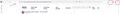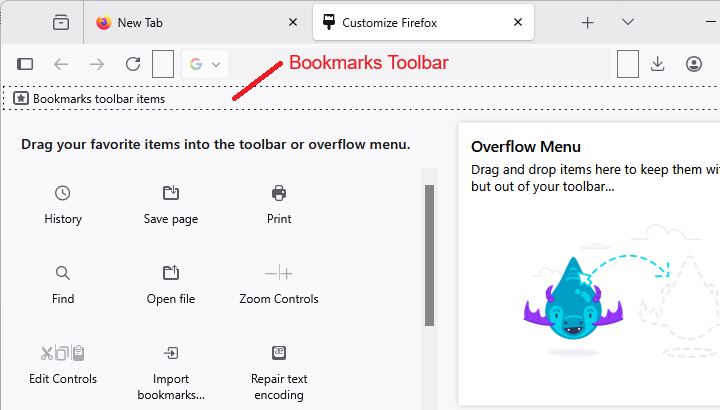bookmarks on taskbar not showing up
The bookmarks on my taskbar are all of a sudden not showing up. I'm unable to drag them there like I used to. Also, the history and menu button on the upper right don't work now. I've restarted with no luck.
Chosen solution
For the Clean Reinstall technique, see: https://support.mozilla.org/en-US/questions/1524606#answer-1751009
Ler a resposta no contexto 👍 1All Replies (12)
Hi Burt, this problem could be caused by a locked or corrupted file.
First, if you haven't already, please do a normal shutdown and/or restart of Windows. Restarting Windows can help by freeing up locked files, completing any deferred updates, and resolving temporary file permission issues.
Next, if Firefox still has bookmark problems, could you let us know what you get when you run the "Verify Integrity" diagnosis and repair function. That's here:
Open Firefox's Troubleshooting Information page using any of these methods:
- "3-bar" menu button > Help > More Troubleshooting Information
- (menu bar) Help > More Troubleshooting Information
- type or paste about:support in the address bar and press Enter
Near the bottom, there is a section titled Places Database -- that's the file which stores history and bookmarks. Click the button labeled Verify Integrity. There may be a 10-15 second delay before results appear.
If all is well, the report that appears below the button should start with:
> Task: checkIntegrity + The places.sqlite database is sane + The favicons.sqlite database is sane > Task: invalidateCaches + The caches have been invalidated > Task: checkCoherence + The database is coherent
Does yours say that, or something else? You can select and copy the report, and then paste it into a reply for review and comment.
Hi, Jscher2000. Thanks for the reply. I restarted, nothing changed. I ran the report, see below:
> Task: checkIntegrity + The places.sqlite database is sane + The favicons.sqlite database is sane > Task: checkCoherence + The database is coherent > Task: expire + Database cleaned up > Task: vacuum + Initial database size is 61440KiB + The database has been vacuumed + Final database size is 61440KiB > Task: stats + Places.sqlite size is 61440KiB + Favicons.sqlite size is 122816KiB + pragma_user_version is 82 + pragma_page_size is 32768 + pragma_cache_size is -2048 + pragma_journal_mode is wal + pragma_synchronous is 1 + History can store a maximum of 104998 unique pages + Table moz_places has 103636 records + Table moz_historyvisits has 147826 records + Table moz_inputhistory has 17 records + Table moz_hosts has 0 records + Table moz_bookmarks has 35 records + Table moz_keywords has 0 records + Table sqlite_sequence has 0 records + Table moz_anno_attributes has 3 records + Table moz_annos has 15 records + Table moz_items_annos has 0 records + Table sqlite_stat1 has 25 records + Table moz_bookmarks_deleted has 8 records + Table moz_meta has 6 records + Table moz_origins has 2541 records + Table moz_places_metadata has 9132 records + Table moz_places_metadata_search_queries has 0 records + Table moz_previews_tombstones has 0 records + Table moz_places_extra has 0 records + Table moz_historyvisits_extra has 0 records + Table moz_newtab_story_click has 0 records + Table moz_newtab_story_impression has 0 records + Table moz_newtab_shortcuts_interaction has 0 records + Pages sequentiality: 50.4 + sqlite_schema: 32KiB (0.1%), 31.1% eff. + moz_inputhistory: 32KiB (0.1%), 1.3% eff. + sqlite_autoindex_moz_inputhistory_1: 32KiB (0.1%), 0.9% eff. + moz_hosts: 32KiB (0.1%), 0% eff. + sqlite_autoindex_moz_hosts_1: 32KiB (0.1%), 0% eff. + moz_bookmarks: 32KiB (0.1%), 7.4% eff. + moz_keywords: 32KiB (0.1%), 0% eff. + sqlite_autoindex_moz_keywords_1: 32KiB (0.1%), 0% eff. + sqlite_sequence: 32KiB (0.1%), 0% eff. + moz_anno_attributes: 32KiB (0.1%), 0.3% eff. + sqlite_autoindex_moz_anno_attributes_1: 32KiB (0.1%), 0.3% eff. + moz_annos: 32KiB (0.1%), 4.3% eff. + moz_items_annos: 32KiB (0.1%), 0% eff. + sqlite_stat1: 32KiB (0.1%), 4.4% eff. + moz_bookmarks_deleted: 32KiB (0.1%), 0.6% eff. + sqlite_autoindex_moz_bookmarks_deleted_1: 32KiB (0.1%), 0.5% eff. + moz_meta: 32KiB (0.1%), 0.9% eff. + moz_places_metadata_search_queries: 32KiB (0.1%), 0% eff. + sqlite_autoindex_moz_places_metadata_search_queries_1: 32KiB (0.1%), 0% eff. + moz_previews_tombstones: 32KiB (0.1%), 0% eff. + moz_places_extra: 32KiB (0.1%), 0% eff. + moz_historyvisits_extra: 32KiB (0.1%), 0% eff. + moz_newtab_story_click: 32KiB (0.1%), 0% eff. + moz_newtab_story_impression: 32KiB (0.1%), 0% eff. + moz_newtab_shortcuts_interaction: 32KiB (0.1%), 0% eff. + moz_bookmarks_itemindex: 32KiB (0.1%), 1.1% eff. + moz_bookmarks_parentindex: 32KiB (0.1%), 1% eff. + moz_bookmarks_itemlastmodifiedindex: 32KiB (0.1%), 2% eff. + moz_bookmarks_guid_uniqueindex: 32KiB (0.1%), 2.1% eff. + moz_keywords_placepostdata_uniqueindex: 32KiB (0.1%), 0% eff. + moz_annos_placeattributeindex: 32KiB (0.1%), 0.6% eff. + moz_items_annos_itemattributeindex: 32KiB (0.1%), 0% eff. + moz_bookmarks_dateaddedindex: 32KiB (0.1%), 1.6% eff. + moz_newtab_story_click_newtab_click_timestampindex: 32KiB (0.1%), 0% eff. + moz_newtab_story_impression_newtab_impression_timestampindex: 32KiB (0.1%), 0% eff. + moz_newtab_shortcuts_interaction_timestampindex: 32KiB (0.1%), 0% eff. + moz_newtab_shortcuts_interaction_placeidindex: 32KiB (0.1%), 0% eff. + sqlite_autoindex_moz_origins_1: 128KiB (0.2%), 69.7% eff. + moz_places_metadata_referrerindex: 128KiB (0.2%), 73.6% eff. + moz_origins: 160KiB (0.3%), 63.1% eff. + moz_places_metadata_placecreated_uniqueindex: 224KiB (0.4%), 75.7% eff. + moz_places_metadata: 416KiB (0.7%), 84.8% eff. + moz_places_visitcount: 960KiB (1.7%), 96% eff. + moz_places_altfrecencyindex: 960KiB (1.7%), 94.9% eff. + moz_places_frecencyindex: 1056KiB (1.8%), 95.9% eff. + moz_places_originidindex: 1120KiB (2%), 95.2% eff. + moz_places_url_hashindex: 1568KiB (2.7%), 96.9% eff. + moz_historyvisits_fromindex: 1728KiB (3%), 97.1% eff. + moz_places_lastvisitdateindex: 1760KiB (3.1%), 97.8% eff. + moz_places_guid_uniqueindex: 2176KiB (3.8%), 97.7% eff. + moz_historyvisits_dateindex: 2496KiB (4.4%), 98.4% eff. + moz_places_hostindex: 2592KiB (4.5%), 97.9% eff. + moz_historyvisits_placedateindex: 3072KiB (5.4%), 98.7% eff. + moz_historyvisits: 4192KiB (7.3%), 99.1% eff. + moz_places: 31296KiB (54.7%), 99.2% eff. > Task: _refreshUI
Thanks. Was there any difference in what you can see here:
- Top bookmarks menu: Alt+B
- Bookmarks Sidebar: Ctrl+B
- Bookmarks toolbar (below the main toolbar)
If the toolbar bookmarks are listed in the Bookmarks Toolbar category on the first two, but not the third, there may be a setup issue with the Bookmarks Toolbar (more on that below).
If the toolbar bookmarks can't be found anywhere, could you check the Restore menu described in the following article to see whether any of the automatic backups have a larger set of bookmarks than Verify Integrity reported (which was 35 bookmarks + folders + separators):
Restore bookmarks from backup or move them to another computer
Customizing the Bookmarks Toolbar
If you call up the Customize panel (Customize Firefox controls, buttons and toolbars), what should appear across the Bookmarks Toolbar is a dotted rectangle with "Bookmarks toolbar items" inside. If that is missing, check for it among the available buttons/controls in the box on the Customize panel. If it can't be found anywhere, you can try the "Restore Defaults" button at the bottom of the Customize panel to restore the original toolbar layout.
All my bookmarks are still listed in the top bookmarks drop-down menu and they're all listed in the sidebar. None are showing up on my toolbar (my reason for posting the original question). I am unable to drag my bookmarked sites to the toolbar, or web addresses. Also, for some reason the 4-bar history button and 3-bar menu button on the toolbar don't work. I am able to access these on the top drop-down menus.
Hi Burt, usually your bookmarks toolbar is below the main toolbar with the 3-bar menu button.
I'm not sure what you mean by that menu button not working. Some users have reported a glitch in Firefox 142.0 where the main toolbar bar isn't clickable (the buttons and URL bar ignore clicks). As a workaround, please side the current tab to a different position on the tab bar (for example, to the left of its neighboring tab). This might have been fixed in the 142.0.1 update.
If the Bookmarks Toolbar isn't displayed below the main toolbar: see this article with steps to turn it back on: Bookmarks Toolbar - Display your favorite websites at the top of the Firefox window.
If the bar is displayed but it doesn't show your bookmarks: please refer to this section of my earlier reply:
jscher2000 - Support Volunteer said
Customizing the Bookmarks Toolbar If you call up the Customize panel (Customize Firefox controls, buttons and toolbars), what should appear across the Bookmarks Toolbar is a dotted rectangle with "Bookmarks toolbar items" inside. If that is missing, check for it among the available buttons/controls in the box on the Customize panel. If it can't be found anywhere, you can try the "Restore Defaults" button at the bottom of the Customize panel to restore the original toolbar layout.
The buttons I circled in the pic do not work. The arrow I drew is where my bookmarks used to be listed, but not able to place them there anymore
Thanks, Burt.
First, about the 3-bar menu button, this button should respond to clicks. If it does not respond to clicks, could you try moving the tab along to the tab bar to the left (exchanging places with the tab to the left) and see whether the button responds to clicks after that?
Second, about the Bookmarks Toolbar, can you go into Customize and confirm that the "Bookmarks Toolbar Items" runs the width of the bar?
The 3-bar menu button does not respond to clicks, nor does the 4-bar history button. When I try to access "customize toolbar" it's a blank page. see pic
I haven't seen that before. Generally speaking, Firefox can break because of problems in the program folder or problems in your profile folder. The program folder is easily replaced by reinstalling, but the profile folder contains your bookmarks, saved logins, etc., so we don't suggest nuking that except as a last resort.
One method to suss out an issue with settings or add-ons is:
New Profile Test
This takes about 3 minutes, plus the time to test your problem site(s).
Inside Firefox, type or paste about:profiles in the address bar and press Enter/Return to load it.
Will this page load?
Take a quick glance at the page and make a mental note of which Profile has this notation: This is the profile in use and it cannot be deleted. That is your current default profile.
Click the "Create a New Profile" button, then click Next. Assign a name like Test2025, ignore the option to relocate the profile folder, and click the Finish button.
Firefox will switch your default profile to the new one, so click the Set as Default Profile button for your regular one to avoid an unwanted surprise at your next startup.
Scroll down to Test2025 and click its Launch profile in new browser button.
Firefox should open a new window that looks like a brand new, uncustomized installation. (Your existing Firefox window(s) should not be affected.) Please ignore any tabs enticing you to connect to a Sync account or to activate extensions found on your system to get a clean test.
Does the toolbar area work in the new profile? If so, we would lean toward a problem with a file in your profile rather than a program file issue.
When you are done with the experiment, you can close the extra window without affecting your regular Firefox profile. (Test2025 will remain available for future testing.)
Jefferson,
I followed the instructions and created the test profile. The issues are all still present under the new one, unable to create bookmarks in the toolbar and the 3-bar menu button is not clickable. There must be problems in the program folder like you mentioned. How do I replace and reinstall?
Thanks again for all the assistance.
Chosen Solution
For the Clean Reinstall technique, see: https://support.mozilla.org/en-US/questions/1524606#answer-1751009
This worked. Everything is back to normal. Thanks again!