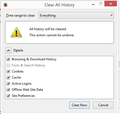Getting rid of Clear All History reminder
Under options I have enabled "Never Remember History" on Privacy Tab, with remainder of options on POrivacy page unticked. When i close FF, I get a new window asking me to "Claer now" (see attached png). My laptop FF has identical settings but I never get this reminder - I would REALLY like to get rid of it!!
Thanks
R
Chosen solution
Thanks - finally tracked down problem to an add-on extension "Click&Clean 4.1". The box "Ask me before clearing private data" was ticked on PC bot not laptop. PROBLEM SOLVED
Thanks
Ler a resposta no contexto 👍 1All Replies (4)
Can you pls confirm if you have following settings done with your FF: https://support.mozilla.org/en-US/questions/1022218#answer-633835
Awaiting your further inputs.
Thanks, Moin
Moin - Hi. 1) Not too clear regarding relevance of link you sent me to my specific problem, but 2) I entered "Use custom setting for history" (but FF did not save this change), & 3) the tick box & option "Clear history when FF closes" remains greyed out (unusable).
I have just confirmed the Privacy pages are identical in their settings on both PC & Laptop, but PC gives me the unwanted msg referred to in my 1st post, but nort with laptop ...
Thanks
R
Start Firefox in Safe Mode to check if one of the extensions (Firefox/Tools > Add-ons > Extensions) or if hardware acceleration is causing the problem.
- Switch to the DEFAULT theme: Firefox/Tools > Add-ons > Appearance
- Do NOT click the Reset button on the Safe Mode start window
Chosen Solution
Thanks - finally tracked down problem to an add-on extension "Click&Clean 4.1". The box "Ask me before clearing private data" was ticked on PC bot not laptop. PROBLEM SOLVED
Thanks