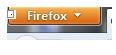firefox button appears incomplete
Update my Firefox to version 4 (windows 7, 64 bits). Everything fine for an hour.. When opened few new tabs (I'm not sure, but I thing that I press new tab and open a new window, but i´m not really sure about that) the firefox button at left upper corner appears with some area not painted (like if one piece of the image not loaded right) When restart Firefox, problem are not solved. Any Idea?
All Replies (3)
Do you have a screenshot? that sounds like a weird bug.
yes! I upload to my Facebook, to share with friend.
Let me know if you need some trace or specific data.
Thanks a lot!
just a new Image: I try with a new theme and fail. Because that, I re-installed firefox 4.0 . Now other piece of Firefox Button not appears.
Thanks.