
SMTP Server duplicates throughout my accounts
Hi, I have 6 accounts with the same domain. When I change the username on the SMTP server, they all change to the same username. Strange?
When I Edit SMTP server and change the username, all the accounts immediately change to that username. If I select another SMTP server Description, same result, if the IP address is the same. It seems as though the default has gone awry?
Regards, John
Chosen solution
Thanks Matt, I have a number of SMTP servers listed. The problem was resolved when I did 2 changes:
1. I changed the SMTP server IP address to the "pro" version smtppro.zoho.com 2. changed each Description (6) as you suggested and then added the correct username (that stuck ok)
Can you tell me which file I can edit to remove extra smtp servers.
Regards, John
Read this answer in context 👍 0All Replies (2)
are you editing from the outgoing servers (SMTP) entry in your accounts list?
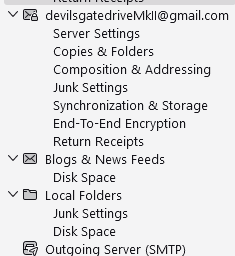
Or are you editing the selected SMTP server for an individual identity
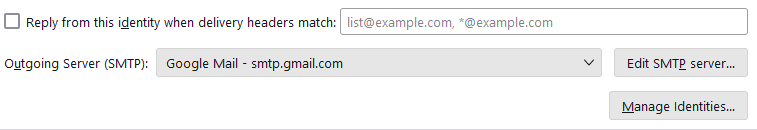
My guess is the latter and you actually have only one actual SMTP entry in the outgoing servers(SMTP) list in use against all of your accounts. This is fairly common in older profiles and these days causes sending issues.
Use the outgoing server (SMTP) entry in the accounts list to ensure you have an entry for each mail account and they have names that makes it obvious which is selecting in the identity part of the incoming account setup. My examply is named "Google mail" I suggest names include the actual email address so you can be sure which is which when setting them.
Chosen Solution
Thanks Matt, I have a number of SMTP servers listed. The problem was resolved when I did 2 changes:
1. I changed the SMTP server IP address to the "pro" version smtppro.zoho.com 2. changed each Description (6) as you suggested and then added the correct username (that stuck ok)
Can you tell me which file I can edit to remove extra smtp servers.
Regards, John

