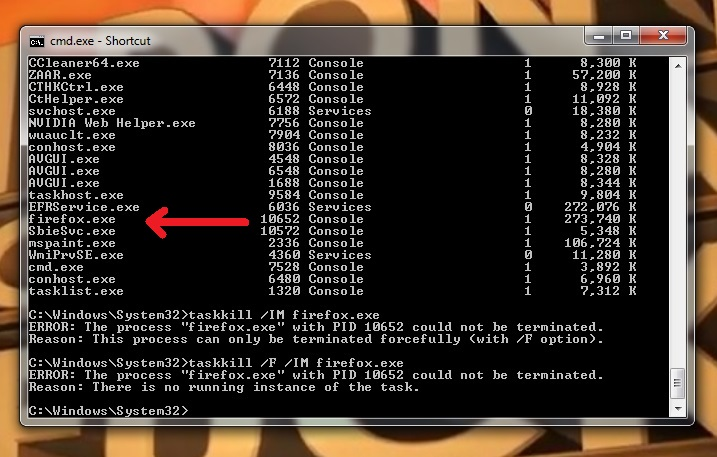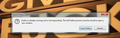Facebook Crashes Firefox and Shuts Down the Network.
When on Facebook, Firefox will shut down the network connection so that it can't communicate anymore, no incoming or outgoing traffic through Firefox. I opened TaskManager to try to kill the process, but it leaves a single Firefox.exe process running and it CAN'T be killed. I've tried everything I can think of. In an admin command window, normally Tasklist to check for the process and then Taskkill /IM firefox.exe would work. It comes back with process not found, even though it's in the Tasklist and still running in the taskmanager list.
When trying to kill Firefox, it always says "Firefox is currently running" with the option of close Firefox or cancel. If you select close Firefox, the window just comes up again with the same question while leave Firefox.exe still running in the taskmanager. If you select cancel, the windows goes away and the Firefox.exe process stays running in taskmanager.
So I used Sandboxie (sandbox program) to open another Firefox window to continue, which works fine for a while until Firefox decides to shut down the network connection again. I even tried logging off the user account and logging into a different user account, Firefox is still there, running and still can't be shut down. It's like a bad case of Herpes or Chlamydia or something. Then all I can do is shut down and restart the entire machine.
So to reiterate, Firefox cannot be shut down and removed from the taskmanager process list using the typical right upper corner "Red X" kill, or by way of taskmanager "end process" or "end process tree" and cannot be shut down by an admin command window Taskkill command or logging off and switching users.
I don't know if the "autoscroll issue" is an inherent attached problem or separate, but I have that one as well. I'll be looking at asomething and Firefox with a mind of its own will scroll down maybe 2 to 10 threads, sometimes stop, sometimes continue scrolling all on its own. It's annoying as hell. I will try the layout.css "false" fix and see if that works.
Both these issues only occur on my cheezy 3rd gen motherboard/computer, so the specs for cheezyness...
Windows 7 x64 up-to-date DH77KC with i7-2700k BIOS: KCH7710H.86A.0112.2018.1025.1133 BIOS Date: 10/25/2018 8g RAM 256g SSD 1GB plus 2GB Hard Drives GTX-680 Video Card Soundblaster X-FI PCIE Card USB 3 PCIE Card 650w Power Supply
Any solutions would be greatly helpful...
Modified
All Replies (3)
We're sorry to hear that Firefox is crashing. In order to assist you better, please follow the steps below to provide us crash IDs to help us learn more about your crash.
The crash report is several pages of data. We need the report numbers to see the whole report.
- Enter about:crashes in the Firefox address bar and press Enter. A list of Submitted/Unsubmitted Crash Reports will appear, similar to the one shown below.
- Copy the 5 most recent Submitted Report IDs that start with bp- and then go back to your forum question and paste those IDs into the "Post a Reply" box.
Note: If a recent Report ID does not start with bp- click on it to submit the report.
(Please don't take a screenshot of your crashes, just copy and paste the IDs. The below image is just an example of what your Firefox screen should look like.)
Thank you for your help!
More information and further troubleshooting steps can be found in the Troubleshoot Firefox crashes (closing or quitting unexpectedly) article.
Paul said
We're sorry to hear that Firefox is crashing. In order to assist you better, please follow the steps below to provide us crash IDs to help us learn more about your crash. The crash report is several pages of data. We need the report numbers to see the whole report. Thank you for your help! More information and further troubleshooting steps can be found in the Troubleshoot Firefox crashes (closing or quitting unexpectedly) article.
Funny thing, Firefox provides NO crash data in this particular case. Firefox can no longer access the internet, so I close it, at least I try lol. Looks like it closes, so I go taskmamager and there are still 10 or so instances of firefox running. So on the main process, I "end process tree." It kills all the firefox processes except the main and one other. So I end process on each of the last two, only the main process remains running and it can't be killed by taskmanager or my an admin assigned command window using taskkill.
To get back on the internet, I open firefox through Sandboxie until that one crashes me out of network access. The last recorded crash was in 2021, I don't think that's going to help. Since this is not "actual" crash, but rather a restriction or casual interference with the network, it is improbable a crash report would generated. I also checked my system logs and there's a error registered for firefox that involves xul.exe
- System
- Provider
[ Name] Application Error - EventID 1000
[ Qualifiers] 0 Level 2 Task 100 Keywords 0x80000000000000 - TimeCreated
[ SystemTime] 2023-11-09T03:13:38.000000000Z EventRecordID 160693 Channel Application Computer Workshop Security
- EventData
firefox.exe 115.4.0.8689 652de567 xul.dll 115.4.0.8689 652de708 80000003 000000000499f84e 8a4 01da12b4b0f2e02c C:\Program Files\Mozilla Firefox\firefox.exe C:\Program Files\Mozilla Firefox\xul.dll f94f34cb-7ead-11ee-a9c8-54bef7890fdb
There are a number of these same events scattered around in the Application Log. In search of the issue and negating its operation, I have tried both the kill task feature in C-Ports and YAPM (Yet Another Process Monitor) to no avail. I am going to clear all my logs shortly and when it crashes later, I will immediately go to the logs and see if there is anything new, but I doubt there will be.
Thanks for look in and Cheers - Dave
Modified