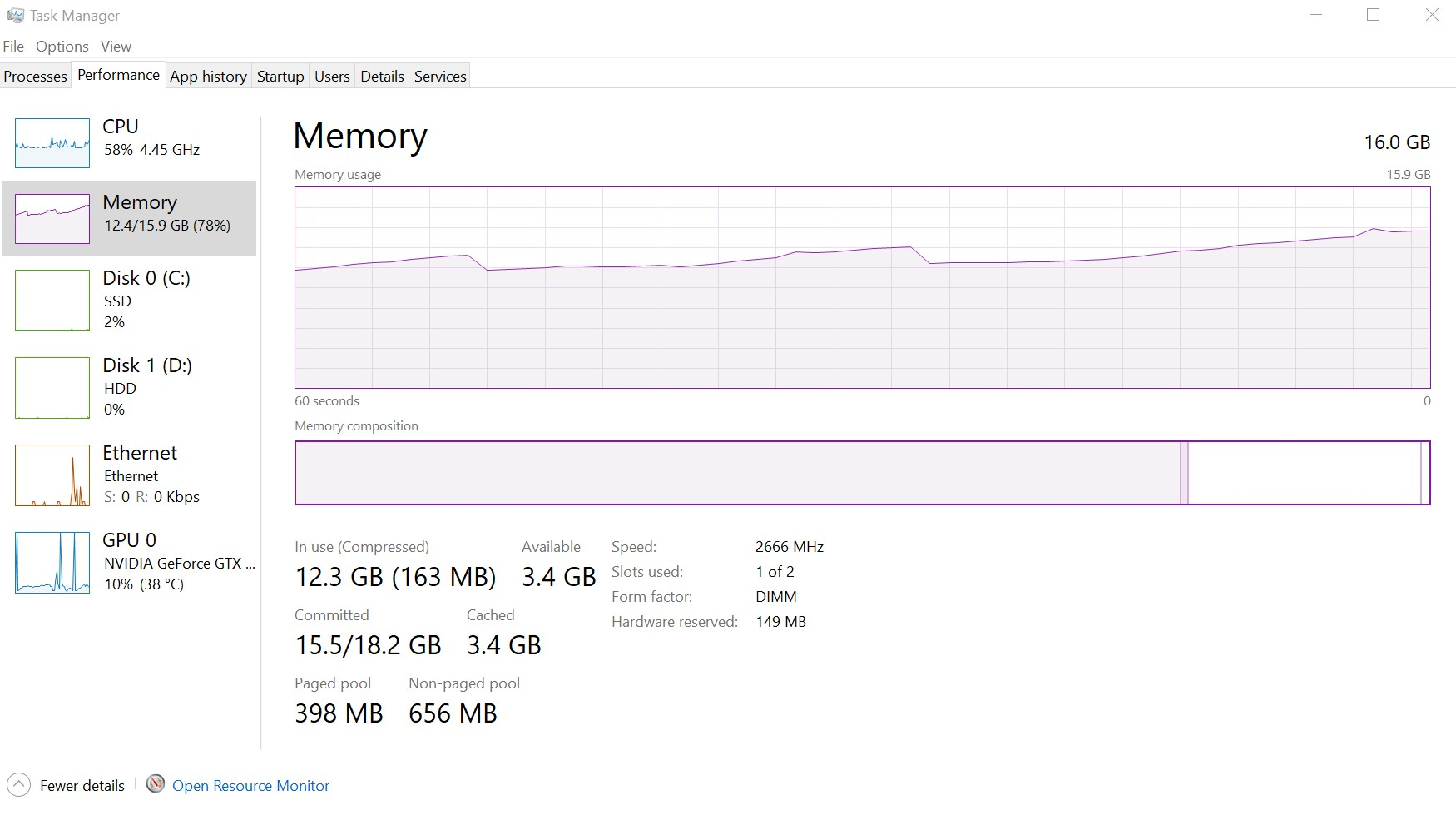Cannot Log In To Sony Community Website
Hello this is Don. I am using Win10 with Firefox 120.0 64 Bit as my default browser I am having a problem with logging in to The Sony Community Forum where I help Sony users. I enter my email as my Sign in ID then press enter to get to the password screen and it goes to the spinning grey circle on a white screen. My Memory and CPU gets really high and my browser locks up and I have to go to task manager and End Task for all Firefox processes to unlock it. I have no problem getting in to the website with MS Edge but I hate using it but I have to in order to sign in to Sony Community Forum and help users. I have have done a full system scan for malware with Norton, MSERT, Malwarebytes and Windows Defender. I have done a REFRESH of Firefox and I have even uninstalled and re-installed Firefox and nothing helps. I have it set to auto clear everything under History including Cache and Cookies. There is something about this Forum that for the past week will not let me in. I have emailed my Sony Advocacy leader and he is having the Web Site Team looking into it. This is the only website I cannot log in to. I have used Firefox for years and do not want to have to go to something else.
Respectfully, Don
Chosen solution
I wanted to let you know that I just tried logging into Sony before shutting down my machine for the night. I manually typed in my user name and the spinning circle appeared but only for a few seconds then it went on to the password page where I entered my password and I was in. I logged out of Sony and tried it again and this time Firefox asked me to save login and password which I did. Now with it saved I logged out of Sony and logged back in and I got in to Sony again. I did this several more times with waiting 15 minutes between logout and logging back in. So it seems to be fine now. I hope it stays that way. Thank you everyone for your help so now I can put MS Edge back into hiding.
Respectfully, Don
Read this answer in context 👍 1All Replies (6)
You provided no example or steps to replicate the issue, so I ass-u-me the below question is the same issue, please check. https://support.mozilla.org/en-US/questions/1431364#answer-1618756
@ jonzn4SUSE You are correct this is the same thing I am experiencing except it is the Sony Community. I did provide the steps above by using my email to sign in then it goes to a white screen with a grey rotating circle where it sits and my CPU and Mem increases to a point where it locks up the browser. I have uBlock turned off for Sony and I tried the cookie steps Corel was talking about and still nothing. I have disabled all extensions and still the same. Thanks for your Response.
Don
Modified
These are some screenshots I just added.
Chosen Solution
I wanted to let you know that I just tried logging into Sony before shutting down my machine for the night. I manually typed in my user name and the spinning circle appeared but only for a few seconds then it went on to the password page where I entered my password and I was in. I logged out of Sony and tried it again and this time Firefox asked me to save login and password which I did. Now with it saved I logged out of Sony and logged back in and I got in to Sony again. I did this several more times with waiting 15 minutes between logout and logging back in. So it seems to be fine now. I hope it stays that way. Thank you everyone for your help so now I can put MS Edge back into hiding.
Respectfully, Don
Modified
Glad to hear it worked for you, but it still spins for me after typing in my email address.
@ jonzn4SUSE The only thing I did was I went into my saved logins in settings and searched on Sony and then I deleted any Sony Logins that came up in the search. That was several days ago and I just happened to check if I could login to Sony Forum. Like I said above "I manually typed in my user name and the spinning circle appeared but only for a few seconds then it went on to the password page where I entered my password and I was in. I logged out of Sony and tried it again and this time Firefox asked me to save login and password which I did. Now with it saved I logged out of Sony and logged back in and I got in to Sony again. I did this several more times with waiting 15 minutes between logout and logging back in. So it seems to be fine now."
Don