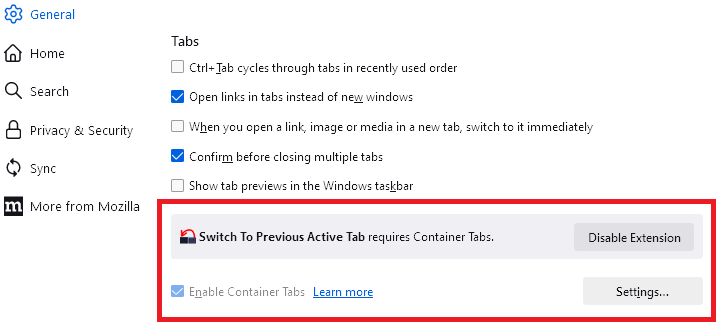Disable container menu in new tabs
I found an answer to this question, but I need it in English; how to do this if you're not a programmer. The new feature is beyond annoying, so if someone wants to work on making it optional, that would be a super improvement, but I'll be happy if I can just turn it off! Thank you
All Replies (2)
What answer are you referring to ?
Are you using containers?
There is a check box in Settings where you can disable/enable containers, but if you have extensions that require containers, you can't disable this feature (there will be a notification shown) and you will have to disable/uninstall the extension.
- Settings -> General -> Tabs -> [-] Enable Container Tabs
Modified
Hopefully this problem isn't caused by my add-on... You can identify the culprit from the section of the Settings page cor-el mentioned: