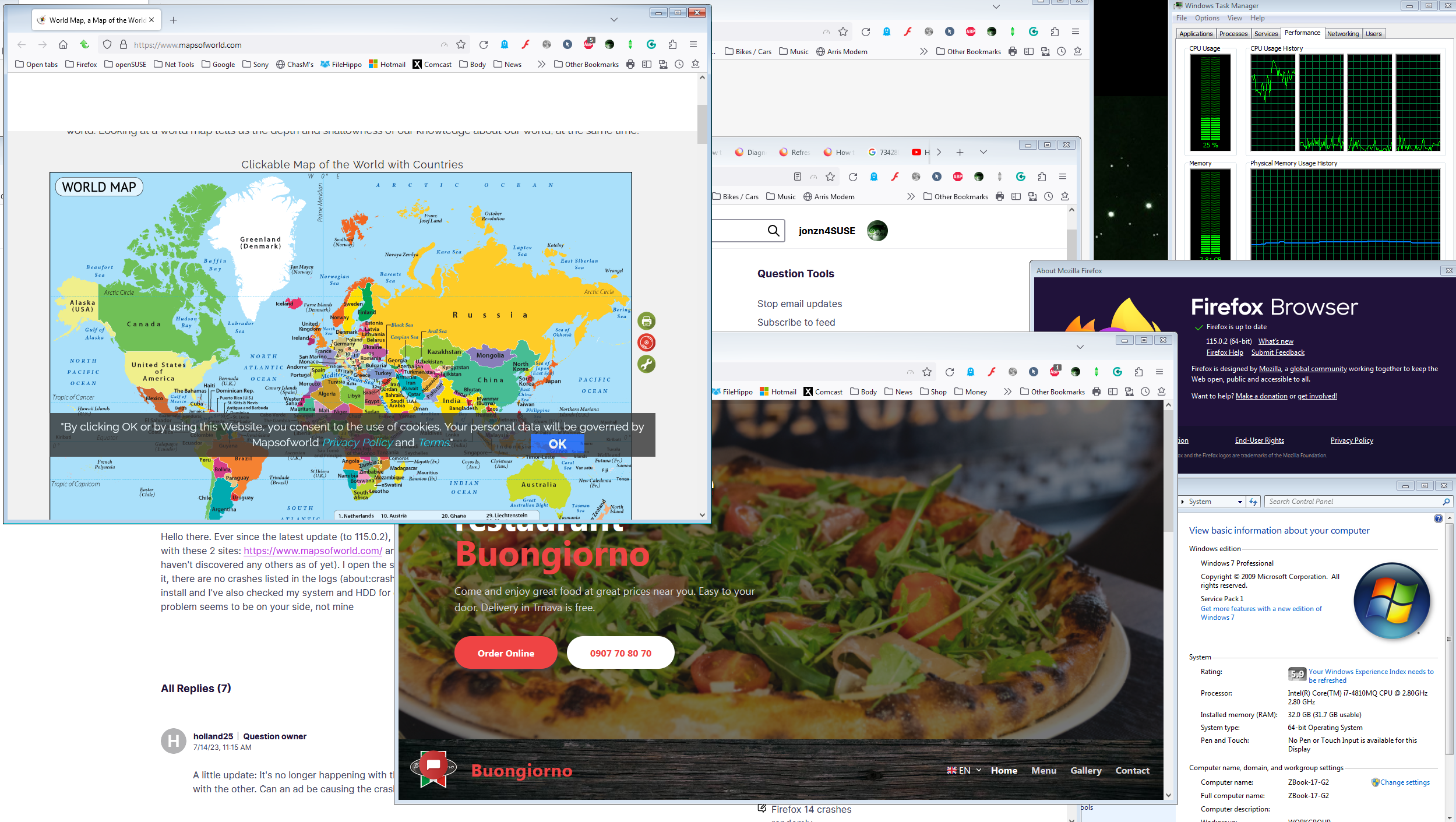Random crashes
Hello there. Ever since the latest update (to 115.0.2), I've been experiences random crashes. It's only happening with these 2 sites: https://www.mapsofworld.com/ and https://www.buongiorno.sk/ (there may be more but I haven't discovered any others as of yet). I open the sites and FF immediately shuts down. And then, after I restart it, there are no crashes listed in the logs (about:crashes). I've tried everything. Cookies, cache, a "refresh", a fresh install and I've also checked my system and HDD for errors but nothing helped. Any idea what I should do? The problem seems to be on your side, not mine
All Replies (18)
A little update: It's no longer happening with the first site (Maps of the World) but it continues to happen with the other. Can an ad be causing the crashes?
Have you tried another browser? This article may help.
https://support.mozilla.org/en-US/kb/troubleshoot-firefox-crashes-closing-or-quitting
I have, yes, Chrome and Opera, and it's only happening with Firefox
Have you tried Troubleshoot Mode?
Try to start Firefox in Troubleshoot Mode to see if that works.
- Windows: hold down the Shift key while starting Firefox
- Mac: hold down the Options key while starting Firefox
Yeah, I've tried the Troubleshoot mode too and it's happening there too. Can't do much troubleshooting if FF shuts down before the page even loads
What security software are you running? Let me hop on my Win7 laptop and test.
Modified
I have no issue with the sites. see screenshot
jonzn4SUSE said
What security software are you running? Let me hop on my Win7 laptop and test.
NOD32. Tried disabling that too and nothing changed. I really don't know what's going on but now it's just that ONE site, so it's not such a big deal
holland25 said
NOD32. Tried disabling that too and nothing changed. </blockquote>
So you disabled it, rebooted the computer, and it still have the same issues? Any crash reports?
jonzn4SUSE said
So you disabled it, rebooted the computer, and it still have the same issues?Any crash reports? </blockquote>
Yep, still the same and no, no crash reports whatsoever. That's the weirdest part
Have you tried booting Windows into Safe Mode and see if you have the same issue?
jonzn4SUSE said
Have you tried booting Windows into Safe Mode and see if you have the same issue?
Now I have and yes, still happening. There's no way the problem is on my side
Does it still happen in a new local Windows user account?
What happens with Waterfox? Also try Firefox ESR version. https://www.mozilla.org/en-US/firefox/all/#product-desktop-release
Modified
jonzn4SUSE said
What happens with Waterfox? Also try Firefox ESR version. https://www.mozilla.org/en-US/firefox/all/#product-desktop-release
Working fine with Waterfox, but the problem persists with the ESR version of FF
jonzn4SUSE said
zeroknight said
Does it still happen in a new local Windows user account?Did you try this?
Tried the 3 existing ones and created a new one just to see if it still happens and yes, it still does. I guess there's no solution but that's okay - it really is just that one site