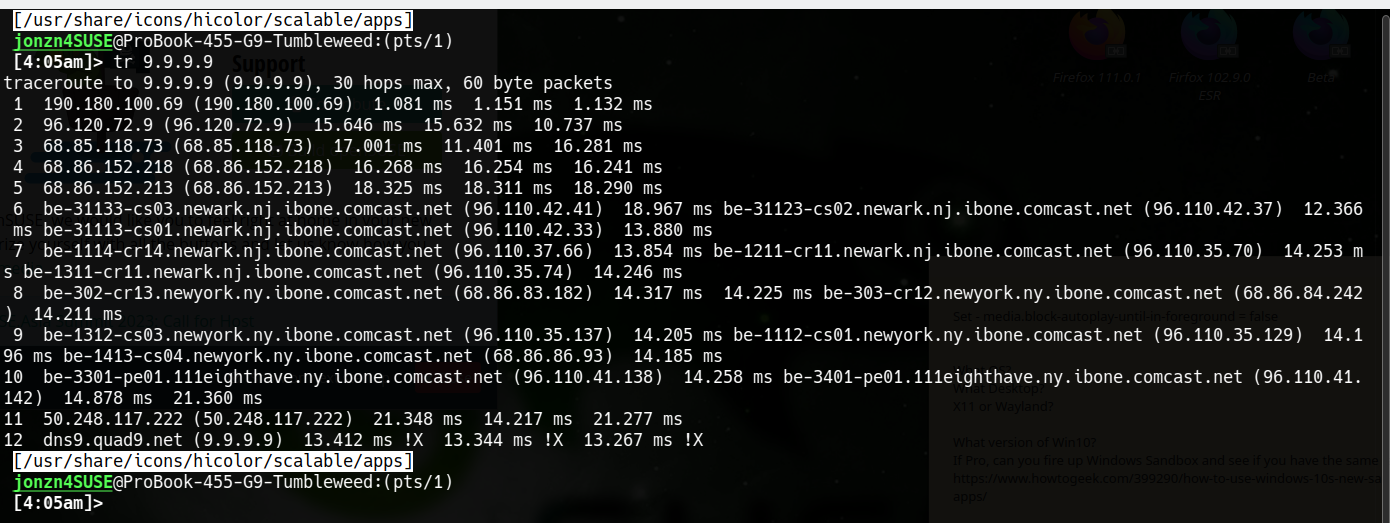Youtube Extremely Slow Loading
So I know this has been talked about, but none of the "Solutions" work. I'm not sure why or whats causing it, but my YouTube never loads fast, or hardly at all. Usually the video only loads/buffers till about 1 min into any given video. Mind you this is only on 720p or 1080p HD. I never go any higher and my internet speed is ~400Mbps down and ~22Mbps up. I've already tried the following:
1. Disable Hardware Acceleration 2. Clear Cache and Cookies 3. Refresh Firefox 4. Check HTML 5 Video Player 5. Made sure Firefox was updated
I do use some extensions like: - Dark Reader - Privacy Badger - uBlock Origin - Bitwarden (Shouldn't affect) - Honey (Isn't turned on for YouTube) - Enhancer for YouTube (New, so it does not affect load)
Any Suggestions?
All Replies (10)
I would suggest this add-on to show the page load times. see screenshot https://addons.mozilla.org/en-US/firefox/addon/load-time/
Did you try Firefox in Safe Mode? https://support.mozilla.org/en-US/kb/diagnose-firefox-issues-using-troubleshoot-mode#search104
Who are you using for DNS? Try flushing your DNS cache. https://www.howtogeek.com/783368/how-to-flush-dns-on-windows-10/ Desktop or Laptop? Are you plugged in or WiFi? What security software are you running? Are you running a Pro version of Windows? If so, you can test Firefox in a VM to see if you have the same issues. https://www.howtogeek.com/399290/how-to-use-windows-10s-new-sandbox-to-safely-test-apps/
Modified
Ok so here are the results:
1. My DNS is 5.252.73.40 2. I flushed my DNS and this was the load times: 1.60s 3. It is a Gigabyte Aorus 15P XD Laptop, i7-11800H and Gtx 3070 4. Running on wifi 5. I use AVG 6. Yes laptop came with Windows 11
All is well? I would also try this tool to see how your dns provider compares. https://www.grc.com/dns/benchmark.htm
Modified
jonzn4SUSE said
All is well? I would also try this tool to see how your dns provider compares. https://www.grc.com/dns/benchmark.htm
No, nothing changed. The videos still only load to the 1 minute mark, then buffer for a long time before loading past 1 minute.
This article may help.
https://support.mozilla.org/en-US/kb/quick-fixes-if-your-firefox-slows-down
interesting... sounds like network performance to me. Your DNS... can you do traceroute to it to see how many hops. see screenshot
Running a Traceroute
Press Windows key + R to open the Run window. Enter cmd and press Enter to open a Command Prompt. Enter tracert, a space, then the IP address or web address for the destination site
tracert 5.252.73.40
Also ping your dns. see example ping 9.9.9.9 PING 9.9.9.9 (9.9.9.9) 56(84) bytes of data. 64 bytes from 9.9.9.9: icmp_seq=1 ttl=54 time=11.0 ms 64 bytes from 9.9.9.9: icmp_seq=2 ttl=54 time=13.7 ms 64 bytes from 9.9.9.9: icmp_seq=3 ttl=54 time=13.5 ms 64 bytes from 9.9.9.9: icmp_seq=4 ttl=54 time=12.1 ms 64 bytes from 9.9.9.9: icmp_seq=5 ttl=54 time=12.4 ms
Modified
The pings times for your dns provider are not looking good for me. Almost a 100ms compared to my provider under 15ms.
ping 5.252.73.40 PING 5.252.73.40 (5.252.73.40) 56(84) bytes of data. 64 bytes from 5.252.73.40: icmp_seq=1 ttl=52 time=99.7 ms 64 bytes from 5.252.73.40: icmp_seq=2 ttl=52 time=99.8 ms 64 bytes from 5.252.73.40: icmp_seq=3 ttl=52 time=98.7 ms 64 bytes from 5.252.73.40: icmp_seq=4 ttl=52 time=98.7 ms 64 bytes from 5.252.73.40: icmp_seq=5 ttl=52 time=101 ms 64 bytes from 5.252.73.40: icmp_seq=6 ttl=52 time=108 ms 64 bytes from 5.252.73.40: icmp_seq=7 ttl=52 time=98.8 ms
Modified
tracrt also looks bad to your provider, it times out after 13 hops for me. No Idea what your network setup is in your location, but looks like it's time tweak a few things.
tr 5.252.73.40 traceroute to 5.252.73.40 (5.252.73.40), 30 hops max, 60 byte packets 1 190.180.100.69 (190.180.100.69) 0.330 ms 0.299 ms 0.291 ms 2 96.120.72.9 (96.120.72.9) 13.979 ms 8.062 ms 8.012 ms 3 68.85.118.73 (68.85.118.73) 14.876 ms 14.819 ms 14.811 ms 4 68.86.152.218 (68.86.152.218) 48.807 ms 48.798 ms 48.790 ms 5 68.86.152.213 (68.86.152.213) 16.525 ms 16.912 ms 16.859 ms 6 be-31113-cs01.newark.nj.ibone.comcast.net (96.110.42.33) 17.202 ms be-31143-cs04.newark.nj.ibone.comcast.net (96.110.42.45) 10.609ms be-31133-cs03.newark.nj.ibone.comcast.net (96.110.42.41) 10.585 ms 7 be-1214-cr14.newark.nj.ibone.comcast.net (96.110.37.70) 10.967 ms be-1314-cr14.newark.nj.ibone.comcast.net (96.110.37.74) 16.112 ms be-1111-cr11.newark.nj.ibone.comcast.net (96.110.35.66) 16.084 ms 8 be-301-cr13.newyork.ny.ibone.comcast.net (68.86.83.178) 16.898 ms be-302-cr13.newyork.ny.ibone.comcast.net (68.86.83.182) 16.557 ms be-303-cr12.newyork.ny.ibone.comcast.net (68.86.84.242) 16.486 ms 9 be-1113-cs01.newyork.ny.ibone.comcast.net (68.86.86.81) 16.817 ms be-1412-cs04.newyork.ny.ibone.comcast.net (96.110.35.141) 16.797ms be-1113-cs01.newyork.ny.ibone.comcast.net (68.86.86.81) 16.471 ms 10 be-3211-pe11.111eighthave.ny.ibone.comcast.net (96.110.34.22) 16.758 ms be-3111-pe11.111eighthave.ny.ibone.comcast.net (96.110.34.18) 16.387 ms be-3211-pe11.111eighthave.ny.ibone.comcast.net (96.110.34.22) 13.042 ms 11 50.208.233.222 (50.208.233.222) 13.346 ms 13.326 ms 13.340 ms 12 ae17.cr3-mil3.ip4.gtt.net (89.149.136.38) 104.759 ms 100.531 ms 100.455 ms 13 ip4.gtt.net (154.14.35.146) 100.428 ms 100.406 ms 105.069 ms 14 * * * 15 * * * 16 * * * 17 * * * 18 * * * 19 * * * 20 * * * 21 * * * 22 * * * 23 * * * 24 * * * 25 * * * 26 * * * 27 * * * 28 * * * 29 * * * 30 * * *
If your running the pro version of Windows, try YouTube in windows Sandbox (VM) to see if you have the same issues. https://www.howtogeek.com/399290/how-to-use-windows-10s-new-sandbox-to-safely-test-apps/
What country are you in? whois 5.252.73.40 % This is the RIPE Database query service. % The objects are in RPSL format. % % The RIPE Database is subject to Terms and Conditions. % See http://www.ripe.net/db/support/db-terms-conditions.pdf
% Note: this output has been filtered. % To receive output for a database update, use the "-B" flag.
% Information related to '5.252.73.0 - 5.252.73.255'
% Abuse contact for '5.252.73.0 - 5.252.73.255' is 'abuse@ipxo.com'
inetnum: 5.252.73.0 - 5.252.73.255 netname: Heficed country: GB admin-c: HNOC6-RIPE tech-c: HNOC6-RIPE abuse-c: HA4233-RIPE status: ASSIGNED PA mnt-by: MNT-DETUK created: 2021-04-06T17:49:04Z last-modified: 2021-04-06T17:49:04Z source: RIPE
person: Heficed Network Operating Center org: ORG-DETL1-RIPE address: 207 Regent Street address: London address: W1B 3HH phone: +443308080975 nic-hdl: HNOC6-RIPE mnt-by: MNT-DETUK created: 2016-03-21T12:22:54Z last-modified: 2019-04-18T10:38:09Z source: RIPE # Filtered
Modified