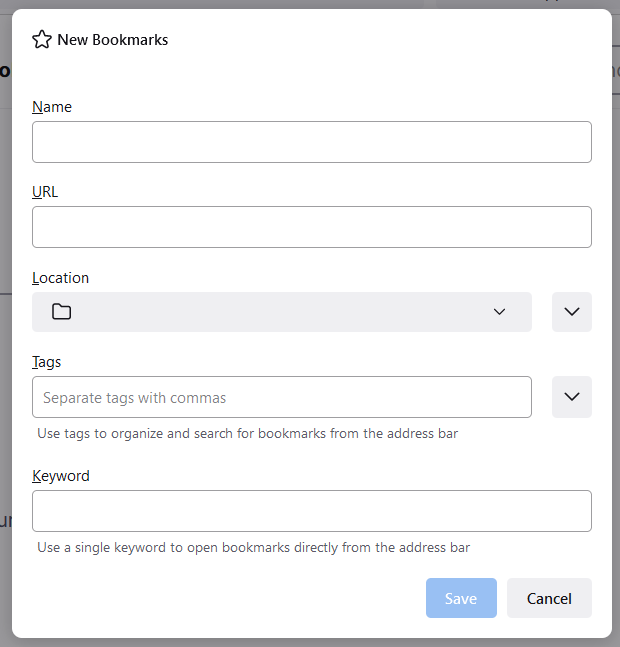Cannot "bookmark" all open tabs. Help, Please! Thank you :)
Hello, I have, as usual, thousands of open tabs in my browser and frequently and routinely save as i go along. In trying to do the same now, i notice what looks like only a "single tab save" page comes up. I can not lose all these tabs - can you please help? Love, love, this browser!! thanks very much, Anthony
All Replies (2)
If you use the Tab bar context menu then you first need to use Select All Tabs. The "Bookmark Tab" should change to "Bookmark Tabs". You can also use the "Ctrl+Shift+D" keyboard shortcut.
Thank you for the feedback. Yes, thats actually the way I normally access the option, except it only pulls up that screen and not the normal "save to" folder. It behaves as if I'm trying to save a single, custom bookmark. When i do only several tabs at a time, it pulls up the proper screen. Done this way, i will be savings for two weeks straight lol. Any other thoughts I can try? Much appreciated.