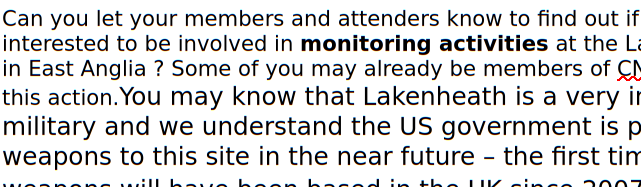Constantly changing font sizes
When using Thunderbird the font size will change when I am working on a new document and usually when I am half way through typing the email. It is so frustrating. Why in one paragraph are there words in a medium font and in other words that are half the size and are identified as large.
Please help. It is so frustrating and time consuming to keep on rectifying the constant changes.
Sarah
All Replies (1)
Sarah, This happens when you paste text into a message. The font of the pasted message remains, and can conflict with the font of the message text already there. This is not unique to Thunderbird, but applies also when using a word processor. The safe approach is to use Edit>paste without formatting.