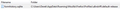How to delete an item from a saved dropdown
I have a web page which has a dropdown box. I accidently typed a wrong value. This value has been saved in dropdown's list. There seems to be no way of deleting it. It resides in the location shown in the attachment. I can find noway of doing this from within Firefox. I see the file is an sqlite file, but have no idea how to access or use such a file having never used that file type.
I am using a fully uptodate Windows 7 Ultimate and a fully updated Firefox on a 64 bit PC.
Help please!
All Replies (1)
You can use these steps to remove saved items from an autocomplete drop-down list.
- click the (empty) input field on the webpage to open the drop-down list
- highlight an entry in the drop-down list with cursor Down key
do not click the mouse or press the Enter key - press "Delete" or "Shift+Delete" to delete the highlighted entry
Note that hovering with the mouse doesn't work.