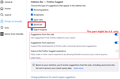Click Address Bar not showing top sites
Previously I was able to click my address bar and it would show a drop down with various sites that I frequently visited. I think it updated and I can no longer do this, is it possible to revert back to this option?
Chosen solution
Hi, this feature is now called "Shortcuts" on the Settings page, Privacy & Security panel, Address Bar section:
That triggers Firefox to show your Shortcuts (previously called Top Sites) from the built-in Firefox Home / new tab page.
More info:
Read this answer in context 👍 1All Replies (2)
Chosen Solution
Hi, this feature is now called "Shortcuts" on the Settings page, Privacy & Security panel, Address Bar section:
That triggers Firefox to show your Shortcuts (previously called Top Sites) from the built-in Firefox Home / new tab page.
More info:
By the way, if you want a pure frequent History list, you can click the "clock" icon along the bottom of the drop-down.