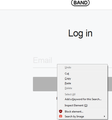Lockwise will not save a complete login URL
Many sites do not have sign in on their hostname site. Without the full path, Lockwise does not come up/autofill. I tried the suggestion offered here to no avail. https://support.mozilla.org/en-US/questions/1320590
https://auth.band.us is all Lockwise will save. Choosing email sign in brings up https://auth.band.us/email_login?keep_login=false which Lockwise does not recognize. I hoped setting signon.includeOtherSubdomainsInLookup = false on the about:config page would work but it does not.
Suggestions?
All Replies (3)
Lockwise only stores the origin (protocol and hostname) and not the full path.
Did you try to use "Fill Login" and "Fill Password" in the right-click context menu ?
Thank you for concisely restating my complaint.
My right click menu does not have those options because Lockwise does not recognize the full url.
This isn't about Lockwise not having the full path saved, but about how the website has coded the form. There is only an Email input field present and no password field and that seems to make Firefox no seeing this as a login form. Actually I get a context menu for a search field (Add a Keyword...). I created a new login for this origin (https://auth.band.us) and used the Inspector to add a password input field to this form. Firefox no longer has a problem with detecting the login form with this input field present and offers it both directly via the autocomplete choices and via the right-click context menu ("Use Saved Login" and "Use Saved Password"). So this is likely for safety reasons that Firefox isn't offering to fill the login credentials.