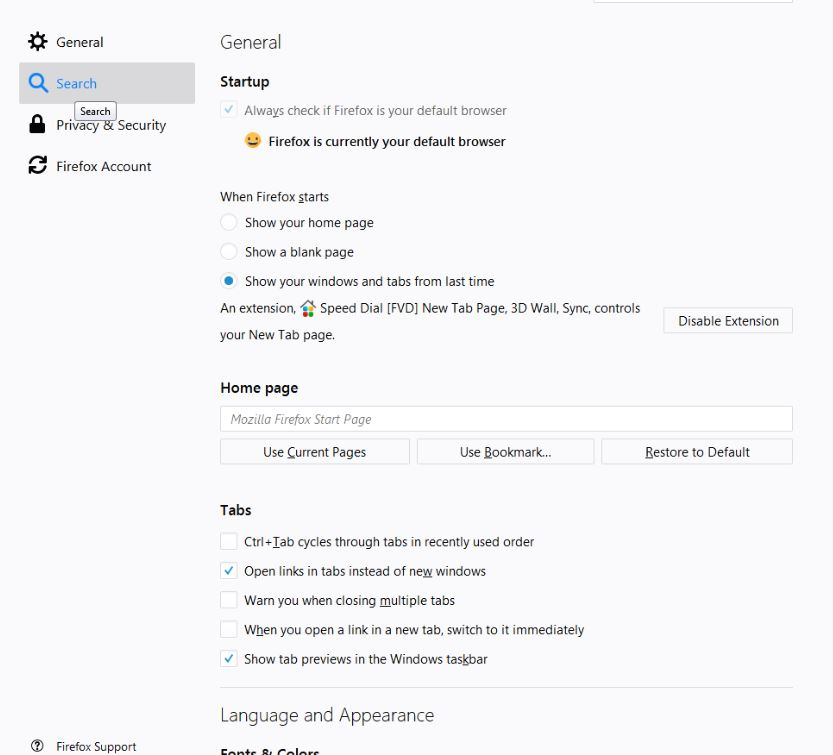address bar does not work
Hi! Since the upgrade to 59.0.1 64 bits: 1) Writing a google search or a site at the address bar and pressing Enter, does nothing. Pressing the arrow "go to the address in the location bar" have no result. 2) The about screen refers to "restart to update Firefox" but I did it 3 times and the message is still there. 3) In the Options, when I click at "Search" nothing happens. It still shows the General options. I can click on the other options and they appear normally. 4) Each time I restart Firefox, the last selected tab open with "Unespected response from server) perhaps a page refresh make it open normally. All other tabs open normally. 5) Start in save mode, makes firefox to freeze. Thank you
All Replies (7)
Separate Security Issue: Update your Flash Player or remove it using these links; http://helpx.adobe.com/flash-player/kb/uninstall-flash-player-windows.html Uninstall Flash Player | Windows http://helpx.adobe.com/flash-player/kb/uninstall-flash-player-mac-os.html Uninstall Flash Player | Mac
Note: Windows users should download the ActiveX for Internet Explorer. and the plugin for Plugin-based browsers (like Firefox).
Note: Windows 8 and Windows 10 have built-in flash players and Adobe will cause a conflict. Install the plugin only. Not the ActiveX.
Flash Player Version: Version 29.0.0.113
https://get.adobe.com/flashplayer/ Direct link scans current system and browser Note: Other software is offered in the download. <Windows Only>
https://get.adobe.com/flashplayer/otherversions/ Step 1: Select Operating System Step 2: Select A Version (Firefox, Win IE . . . .) Note: Other software is offered in the download. <Windows Only> +++++++++++++++++++ See if there are updates for your graphics drivers https://support.mozilla.org/en-US/kb/upgrade-graphics-drivers-use-hardware-acceleration
If you have trouble with the upgrade, use this link; http://www.mozilla.org/en-US/firefox/all/
EdNeu said
5) Start in save mode, makes firefox to freeze.
Start your Computer in safe mode with network support. Then start Firefox. Try Safe websites. Is the problem still there?
http://encyclopedia2.thefreedictionary.com/Linux+Safe+Mode Starting Any Computer In Safe Mode; Free Online Encyclopedia
FredMcD said
Separate Security Issue: Update your Flash Player or remove it using these links; http://helpx.adobe.com/flash-player/kb/uninstall-flash-player-windows.html Uninstall Flash Player | Windows http://helpx.adobe.com/flash-player/kb/uninstall-flash-player-mac-os.html Uninstall Flash Player | Mac Note: Windows users should download the ActiveX for Internet Explorer. and the plugin for Plugin-based browsers (like Firefox). Note: Windows 8 and Windows 10 have built-in flash players and Adobe will cause a conflict. Install the plugin only. Not the ActiveX. Flash Player Version: Version 29.0.0.113 https://get.adobe.com/flashplayer/ Direct link scans current system and browser Note: Other software is offered in the download. <Windows Only> https://get.adobe.com/flashplayer/otherversions/ Step 1: Select Operating System Step 2: Select A Version (Firefox, Win IE . . . .) Note: Other software is offered in the download. <Windows Only> +++++++++++++++++++ See if there are updates for your graphics drivers https://support.mozilla.org/en-US/kb/upgrade-graphics-drivers-use-hardware-acceleration
Hi! This one and the other one you wrote, does not fixed the problem. Sorry and thank you for the reply, FredMcD
I think the main problem is that something blocked the search option (as I show in the image I uploaded). This is making the address bar not to work. I tried only disable all the add-ons and it does not work either
More information: If I write on the address bar: 1) Just the word test or test.com or www.test.com, nothing happens. 2) http://www.test.com or http://test.com it works, opening a site normally.
I called for more help.
And remember that the Flash Player is a Separate Security Issue
FredMcD said
I called for more help. And remember that the Flash Player is a Separate Security Issue
Thank you! Yes, I updated the flash player as you said :)